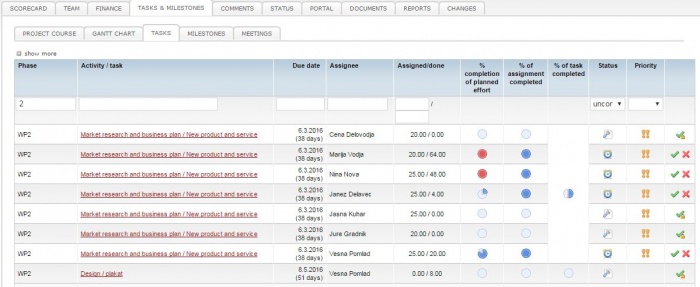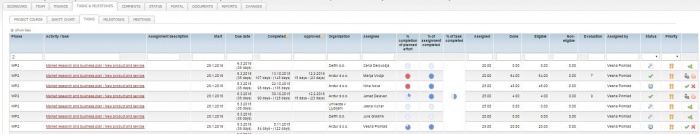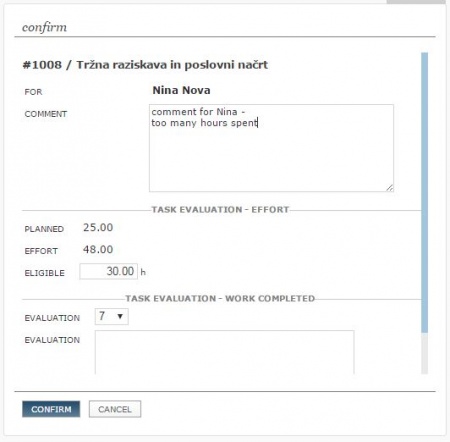Difference between revisions of "Project tasks/en/"
From Help.4pm
Jump to navigationJump to search (→Tasks) |
(→Tasks) |
||
| (9 intermediate revisions by the same user not shown) | |||
| Line 1: | Line 1: | ||
=Tasks= | =Tasks= | ||
| + | [[File:Tasks_short.JPG|700px|thumb]] | ||
| + | [[File:Tasks_full.JPG|700px|thumb]] | ||
Table contains list of all project tasks and assignments. Here you can monitor the progress of tasks, change task status (confirm, reject done assignments...), evaluate assignments... | Table contains list of all project tasks and assignments. Here you can monitor the progress of tasks, change task status (confirm, reject done assignments...), evaluate assignments... | ||
Click '''+''' above the table to open full table (all columns). | Click '''+''' above the table to open full table (all columns). | ||
| − | + | '''Tasks''' are the basic unit of a project. It is used to plan '''work activities''' for a project (content, time frames, and resources). It is used for '''work reporting''' and '''collaboration'''. | |
| − | |||
| − | '''Tasks''' are the basic unit of a project. It is used to plan '''work activities | ||
Use tasks for: | Use tasks for: | ||
| − | # '''[Project_structure/en/#Task_management |project work activity plan]''': set start and end date, content and available resources (time = hours). Assign team members (who). You can monitor task progress by '''% estimation''' or '''calculate progress from assigned and reported hours'''. | + | # '''[[Project_structure/en/#Task_management |project work activity plan]]''': set start and end date, content and available resources (time = hours). Assign team members (who). You can monitor task progress by '''% estimation''' or '''calculate progress from assigned and reported hours'''. |
| − | # '''communication and collaboration''' - exchange of comments, documents organized by task. Integrated e-mailing system delivers comments and links to documents to task participants by e-mail. | + | # '''[[Project_structure/en/#Comments_-_collaboration | communication and collaboration]]''' - exchange of comments, documents organized by task. Integrated e-mailing system delivers comments and links to documents to task participants by e-mail. |
| − | # '''project/task work | + | # '''[[My_input_project/en/ |project / task work reporting]]''' - basic information on task is always available for task team members. They know the due date, available and reported hours, work of other task participants. |
== Task status== | == Task status== | ||
| Line 28: | Line 28: | ||
===Important=== | ===Important=== | ||
| − | Task can be closed and evaluated by project manager any time. Users cannot reopen closed task, | + | [[File:Evaluation_assignment_en.JPG |450 px |thumb]] |
| − | Task evaluation can be edited and/or corrected later by clicking icon [[file:4.3.2.ikonaOcenaNaNalogo.jpg]] in the task list. | + | |
| − | + | *Task can be '''closed''' and '''evaluated''' by project manager any time. | |
| + | *Users cannot '''reopen closed task,''' | ||
| + | *Users can recall done task and open it for hours entry if it has not been closed; | ||
| + | *Users cannot report work hours on closed taks. | ||
| + | *Task evaluation can be edited and/or corrected later by clicking icon [[file:4.3.2.ikonaOcenaNaNalogo.jpg]] in the task list. | ||
Latest revision as of 16:29, 12 February 2016
Tasks
Table contains list of all project tasks and assignments. Here you can monitor the progress of tasks, change task status (confirm, reject done assignments...), evaluate assignments... Click + above the table to open full table (all columns).
Tasks are the basic unit of a project. It is used to plan work activities for a project (content, time frames, and resources). It is used for work reporting and collaboration. Use tasks for:
- project work activity plan: set start and end date, content and available resources (time = hours). Assign team members (who). You can monitor task progress by % estimation or calculate progress from assigned and reported hours.
- communication and collaboration - exchange of comments, documents organized by task. Integrated e-mailing system delivers comments and links to documents to task participants by e-mail.
- project / task work reporting - basic information on task is always available for task team members. They know the due date, available and reported hours, work of other task participants.
Task status
assigned - new task to be accepted. If a task has a status assigned, user cannot report work time, can enter comments.
accepted - task accepted by user: can report work hours, enter comments.
 rejected - task rejected by user, work reporting not possible. Responsible must confirm rejection.
rejected - task rejected by user, work reporting not possible. Responsible must confirm rejection.done - marked as done by user, removed from active tasks, no work reporting is possible. User can cancel status done and re-open it for work reporting (again to status accepted).
 closed - confirmed by project manager. Assignee cannot reopen it. Project manager can evaluate it, edit eligible hours.
closed - confirmed by project manager. Assignee cannot reopen it. Project manager can evaluate it, edit eligible hours.
- green check task done in due date,
- red check - task was late.
Closing tasks and evaluating
When task is marked done, project manager should:
Important
- Task can be closed and evaluated by project manager any time.
- Users cannot reopen closed task,
- Users can recall done task and open it for hours entry if it has not been closed;
- Users cannot report work hours on closed taks.
- Task evaluation can be edited and/or corrected later by clicking icon
 in the task list.
in the task list.