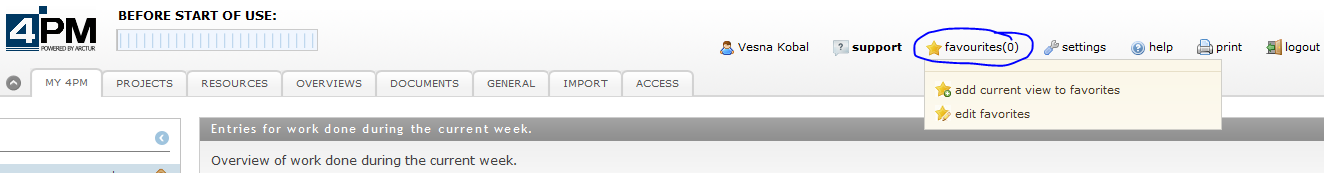Effort reporting in 5 steps pictures
From Help.4pm
Revision as of 14:18, 20 December 2013 by Writer (talk | contribs) (→FP7 Effort reporting in 5 steps)
FP7 Effort reporting in 5 steps
Please follow steps described in pictures below.
- Enter 4PM and in left tab select My projects / I participate and click Fortissimo (name of the project)
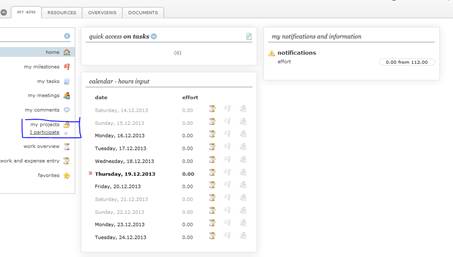
- Click the tab Resources within the project Fortissimo:
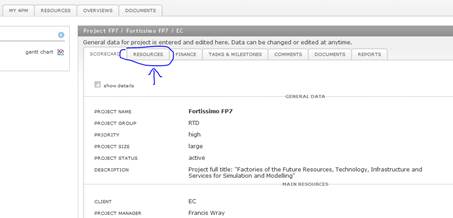
- Click tab Effort:
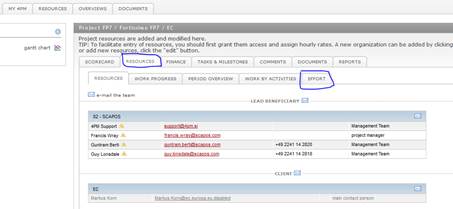
- In the list of project partners find your organization and click the name:
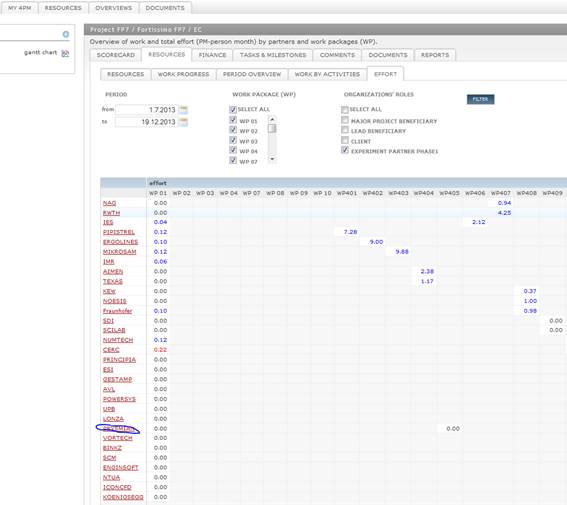
- Fill in the effort table and SAVE the entry.
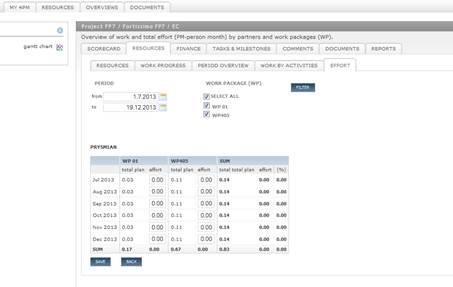
Once you have find this page, you can add it to the Favorites/en/ (upper right corner, icon of the star) – 4PM creates shortcut.
- first set the desired overview by using filters and sorts;
- click the icon Favourites in the upper right corner,
- add the overview to the Favourites,
- set the name (i.e Effort reporting) and the icon of the Favourite,
- confirm the entry.