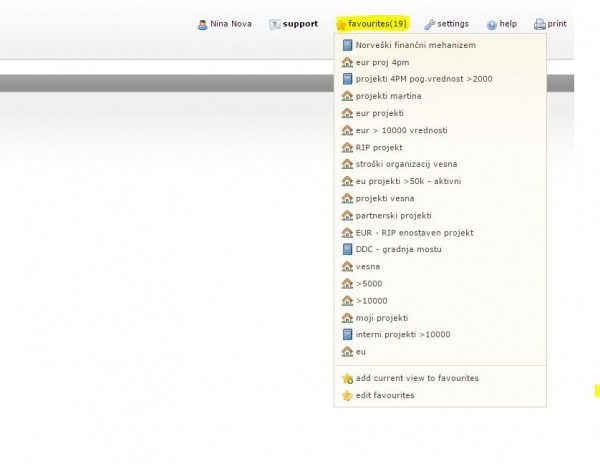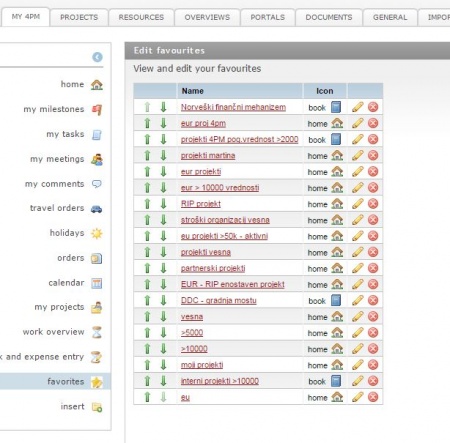Favorites/en/
From Help.4pm
Jump to navigationJump to searchFavourites
Each user has his own demands for various overviews. Users can create their own Favourite (a short-cut to an customized overview) in a very simple manner.
For example, you can create a filter “EU projects” from the list of all projects and save it among the Favourites.
You do so as follows:
- first set the desired overview by using filters and sorts;
- click on the icon Favourites in the upper hand corner,
- add the overview to the Favourites,
- set the name and the icon of the Favourite,
- confirm the entry.
Favourites can be accessed in MY 4PM / FAVOURITES or on the top link FAVOURITES