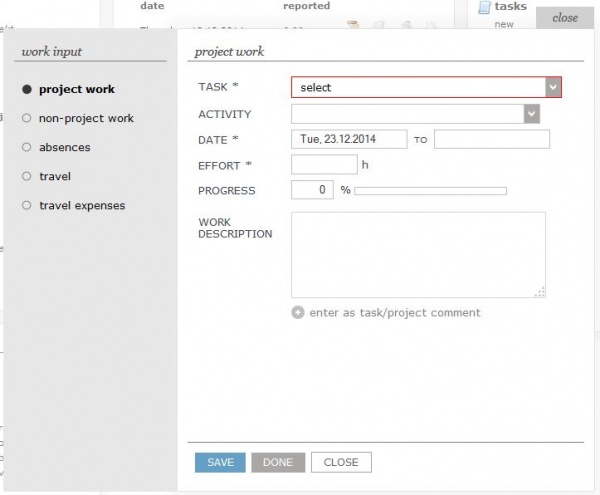My input project/en/
From Help.4pm
Project work entry
You enter the project work when you have project tasks assigned.
How to enter (report) the project work?
- From the list of projects, choose the project on which you are working. 4PM allows you to choose only among the projects in which you have hours of work allocated.
- Choose the task and activity that you have already completed. Above the activity list, there is also a short description of a task, the number of hours of work available and hours already performed for this project. The list of activities and tasks comes from the project chosen.
- Enter the number of hours of work that you have used for the task completion.
- Enter the date (or period, if you also fill in the second part of the form).
- Work description is a non-obligatory entry field, but it is advisable to fill it in.
Confirm the entry.