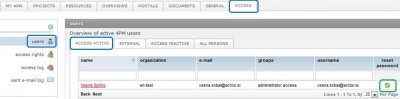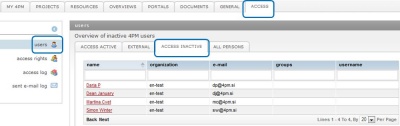Difference between revisions of "Access list/en/"
From Help.4pm
Jump to navigationJump to search| Line 6: | Line 6: | ||
| − | * use '''reset icon''' [[File:ResetPass.gif]] to send user e-mail instructions to reset his/hers password. | + | * use '''reset icon''' [[File:ResetPass.gif]] to send user e-mail instructions to reset his/hers password. <br> [[File:E_mail_password_guest.JPG]] |
== How can I block access to 4PM user? == | == How can I block access to 4PM user? == | ||
Revision as of 10:51, 22 January 2014
Access Rights
- active access - a list of users with active access (user is active, and has active access with valid password and user name)
- users that are marked with grey do not have active access (invalid password).
- guest access - users from other organization with limited (read-only) access to project portals
- inactive access - persons in 4PM without access to the application. They are not active, they do not have active password or user name.
How can I block access to 4PM user?
- go to tab ACCESS / USERS > ALL to find a person.
- click the name of the person and open the form.
- un-check box at access
- un-check user groups
- save
It is possible to "deactivate" user in tab RESOURCES / PERSONNEL / person.
Important to know
- simple access rights include project access rights (project team member, project manager, all projects)
- advanced access rights does not include project access rights. Project access rights are set according to project role.