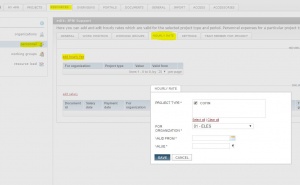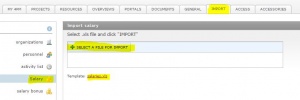Difference between revisions of "FF hourly rates"
From Help.4pm
Jump to navigationJump to search (Created page with "=Hourly rates= ==Manual entry of hourly rate == No salary data needed. You calculate hourly rate of your co-workers and enter it to 4PM here: #go to RESOURCES / PERSONNEL / pe...") |
|||
| (4 intermediate revisions by the same user not shown) | |||
| Line 1: | Line 1: | ||
=Hourly rates= | =Hourly rates= | ||
==Manual entry of hourly rate == | ==Manual entry of hourly rate == | ||
| + | |||
| + | [[File:Hourly_rate_-_manual.JPG | thumb]] | ||
| + | |||
No salary data needed. You calculate hourly rate of your co-workers and enter it to 4PM here: | No salary data needed. You calculate hourly rate of your co-workers and enter it to 4PM here: | ||
#go to RESOURCES / PERSONNEL / person / HOURLY RATE | #go to RESOURCES / PERSONNEL / person / HOURLY RATE | ||
| Line 8: | Line 11: | ||
## enter date of hourly rate (all work entries after this date will have the value set in this form) | ## enter date of hourly rate (all work entries after this date will have the value set in this form) | ||
## enter value of hourly rate | ## enter value of hourly rate | ||
| − | save | + | #save. |
| + | |||
| + | ==Salary import and automatic hourly rate calculation== | ||
| + | [[File:Hourly_rate_-_import.JPG |thumb]] | ||
| + | [[File:Import_salary_sample.JPG|thumb]] | ||
| + | Prepare annual salary data for each co-worker (team member of a project) and fill in Excel sheet you find in tab IMPORT / SALARY - salaries. Go to: | ||
| + | # IMPORT / SALARY / | ||
| + | # fill in the template. Each line is for individual team member: | ||
| + | ## Številka dokumenta - text field, not obliagtory | ||
| + | ## Ime - obligatory field (same as in 4PM) | ||
| + | ## Priimek - obligatory field (same as in 4PM) | ||
| + | ## El. Pošta - obligatory field (same as in 4PM) | ||
| + | ## Št. zaposlenega - text field, not obliagtory | ||
| + | ## Datum plače - 1.1.2015 | ||
| + | ## Datum plačila - / | ||
| + | ## Efektivne ure - total effective hours in year | ||
| + | ## Bruto plača € - total gross salary | ||
| + | ## Prispevki na bruto plačo € - total contributions | ||
| + | ## Neupravičeni stroški € - ineligible costs | ||
| + | ## Neupravičeni prispevki € - ineligible contributions | ||
| + | ## Prehrana € | ||
| + | ## Prevoz na delo € | ||
| + | ## Potni nalogi in dnevnice € | ||
| + | ## Regres | ||
| + | ## Zavarovanje | ||
| + | ## Skupaj | ||
| + | |||
| + | '''Formula: total costs / total effective hours = annual hourly rate''' | ||
Latest revision as of 09:43, 19 April 2016
Hourly rates
Manual entry of hourly rate
No salary data needed. You calculate hourly rate of your co-workers and enter it to 4PM here:
- go to RESOURCES / PERSONNEL / person / HOURLY RATE
- click add hourly rate
- fill-in the form:
- select the project type
- enter date of hourly rate (all work entries after this date will have the value set in this form)
- enter value of hourly rate
- save.
Salary import and automatic hourly rate calculation
Prepare annual salary data for each co-worker (team member of a project) and fill in Excel sheet you find in tab IMPORT / SALARY - salaries. Go to:
- IMPORT / SALARY /
- fill in the template. Each line is for individual team member:
- Številka dokumenta - text field, not obliagtory
- Ime - obligatory field (same as in 4PM)
- Priimek - obligatory field (same as in 4PM)
- El. Pošta - obligatory field (same as in 4PM)
- Št. zaposlenega - text field, not obliagtory
- Datum plače - 1.1.2015
- Datum plačila - /
- Efektivne ure - total effective hours in year
- Bruto plača € - total gross salary
- Prispevki na bruto plačo € - total contributions
- Neupravičeni stroški € - ineligible costs
- Neupravičeni prispevki € - ineligible contributions
- Prehrana €
- Prevoz na delo €
- Potni nalogi in dnevnice €
- Regres
- Zavarovanje
- Skupaj
Formula: total costs / total effective hours = annual hourly rate