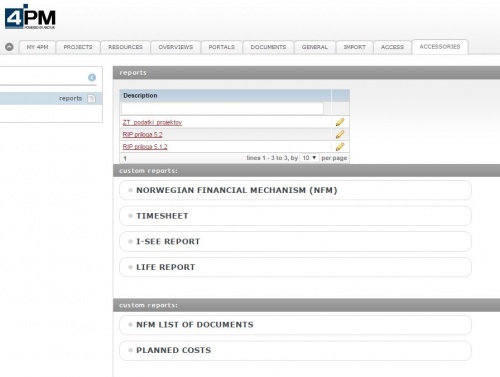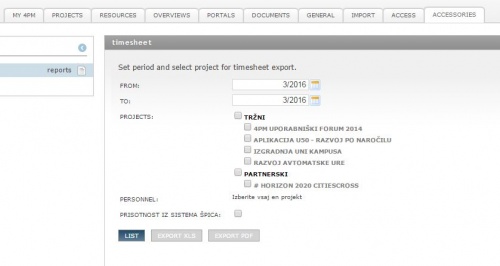Difference between revisions of "Report templates/en/"
From Help.4pm
Jump to navigationJump to search| (2 intermediate revisions by the same user not shown) | |||
| Line 1: | Line 1: | ||
=Time-sheet export= | =Time-sheet export= | ||
Tab ACCESSORIES / REPORTS contains a list of pre-defined reports and time-sheet exports. | Tab ACCESSORIES / REPORTS contains a list of pre-defined reports and time-sheet exports. | ||
| − | [[File:Reports_en.JPG |500 px]] | + | [[File:Reports_en.JPG |500 px | thumb]] |
| − | |||
#select '''report''' or '''time-sheet''' template | #select '''report''' or '''time-sheet''' template | ||
| Line 8: | Line 7: | ||
#select a '''project''' | #select a '''project''' | ||
# select (if necessary) persons | # select (if necessary) persons | ||
| − | # select '''xls''' or '''pdf''' Export | + | # select '''xls''' or '''pdf''' |
| + | # Export | ||
[[File:Report_en.JPG|500 px]] | [[File:Report_en.JPG|500 px]] | ||
| + | |||
| + | Important: | ||
| + | In case you discover that there is a mistake in time-sheet or report, you should correct it in 4PM and repeat the export. | ||
| + | 4PM Team can produce any custom report or time-sheet. Please send request to support@4pm.si. | ||
Latest revision as of 11:38, 21 March 2016
Time-sheet export
Tab ACCESSORIES / REPORTS contains a list of pre-defined reports and time-sheet exports.
- select report or time-sheet template
- select period from-to
- select a project
- select (if necessary) persons
- select xls or pdf
- Export
Important: In case you discover that there is a mistake in time-sheet or report, you should correct it in 4PM and repeat the export. 4PM Team can produce any custom report or time-sheet. Please send request to support@4pm.si.