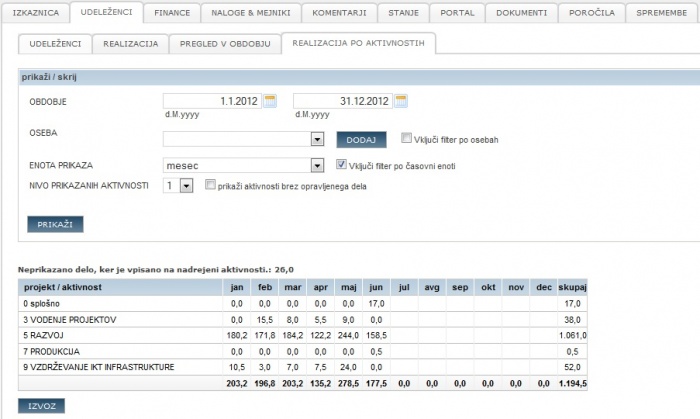Difference between revisions of "Project team work by activities/en/"
From Help.4pm
Jump to navigationJump to search (Created page with "=Project work by activities= Project work can be analysed by activities and by persons in tab '''PROJECT / RESOURCES / WORK BY ACTIVITIY'''. [[file:4.1.3.realizacijaPoaktivnosti...") |
|||
| Line 6: | Line 6: | ||
# set period | # set period | ||
# select persons. Add one or more persons from a list. | # select persons. Add one or more persons from a list. | ||
| − | * if no person is added, than all activities will be analysed. | + | #* if no person is added, than all activities will be analysed. |
| − | * label "activate filter by persons" enables separate display of persons (by columns) | + | #* label "activate filter by persons" enables separate display of persons (by columns) |
| − | * label "Activate filter by time unit" enables separate display of selected time units (by columns) | + | #* label "Activate filter by time unit" enables separate display of selected time units (by columns) |
# click '''SHOW''' to generate analytical overview. | # click '''SHOW''' to generate analytical overview. | ||
The display can be modified by changing various filters and settings of this overiview. | The display can be modified by changing various filters and settings of this overiview. | ||
Table can be Exported to Excel. | Table can be Exported to Excel. | ||
Revision as of 10:43, 3 July 2013
Project work by activities
Project work can be analysed by activities and by persons in tab PROJECT / RESOURCES / WORK BY ACTIVITIY.
- set period
- select persons. Add one or more persons from a list.
- if no person is added, than all activities will be analysed.
- label "activate filter by persons" enables separate display of persons (by columns)
- label "Activate filter by time unit" enables separate display of selected time units (by columns)
- click SHOW to generate analytical overview.
The display can be modified by changing various filters and settings of this overiview. Table can be Exported to Excel.