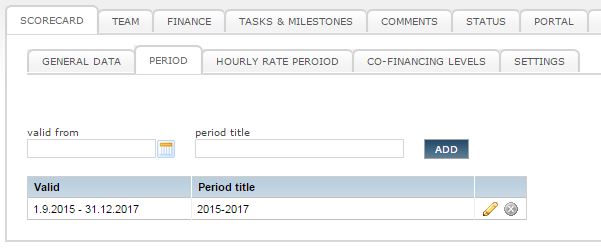Difference between revisions of "Project periods part/en/"
From Help.4pm
Jump to navigationJump to search| (One intermediate revision by the same user not shown) | |||
| Line 1: | Line 1: | ||
| − | = | + | = Project periods= |
| − | + | Project duration (planned start-end date) is default project period. The project duration can be divided to various project periods (project year, calendar year, budget year, quarter, months...) | |
| − | |||
| − | |||
| − | + | * ''valid from'' - date field - period start date. | |
| − | + | * ''period title'' - text field for description. | |
| + | * click '''ADD''' | ||
| + | * add as many periods as required by repeating previous action. | ||
| − | + | '''Important''': Edit project periods '''before inserting financial plan'''. | |
| − | + | [[File:Project_periods.JPG]] | |
| − | |||
| − | [[File: | ||
Latest revision as of 11:31, 21 November 2018
Project periods
Project duration (planned start-end date) is default project period. The project duration can be divided to various project periods (project year, calendar year, budget year, quarter, months...)
- valid from - date field - period start date.
- period title - text field for description.
- click ADD
- add as many periods as required by repeating previous action.
Important: Edit project periods before inserting financial plan.