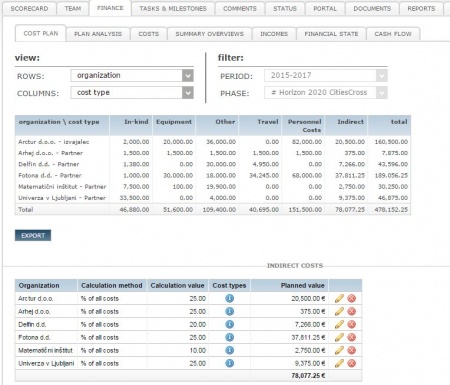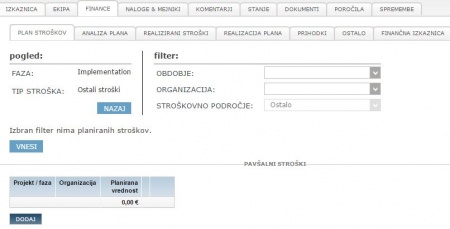Project costs plan cofin/en/
From Help.4pm
Cost plan - new
Cost plan by
- project partners,
- phases (workpackages),
- cost categories, cost areas
- periods,
- by project / phase
- eligible costs,
- % cofinancing....
Project finance settings
- project periods - by project plan, by reporting periods
- level of co-financing - project plan, application form
- project work plan - workpackages
Possible fields:
- cost description: text field
- units: custom drop-down list general
- eligible cost by unit,
- number of units,
- eligible cost (net),
- % VAT,
- total cost (gross)
- ineligible cost (VAT) (value)
- % co-financing: project custom setting scorecard – co-financing
- co-financing amount (value)
- own contribution: difference between co-financing level and ineligible costs (value)
- cost type
- cost area
- view content of rows and culumbs.
- filter:
- organization
- period
- cost area
How to edit finance plan
New line
Edit table
Each line can be deleted (if there are no bound entries), edited or copied:
- editing: click icon
 ordouble click on the line,
ordouble click on the line, - edit cells
- confirm
 or cancel
or cancel  . 4PM checks if all requred fields are filled in. Missing entries are coloured red and entry cannot be saved.
. 4PM checks if all requred fields are filled in. Missing entries are coloured red and entry cannot be saved. - copy - select a line and click COPY, edit copy
 .
. - delete: select a line and click DELETE.
IMPORTANT!
If any line has bound records it cannot be deleted or edited. Bound records occur when:
- you enter cost in tab cost
- or enter task for personnel cost.
Pavšalni stroški (overheads)
Na projektu (ali fazi) lahko planiramo pavšalne stroške. 4PM izračuna vrednost režijskih stroškov glede na vnaprej določen način izračuna. Izbiramo lahko med 3 načini izračunov:
- Odstotek vrednosti stroškov – %
- Koeficient vpisanih ur – v €
- Fiksna vrednosti – v €
Pri kompleksnih projektih lahko planiramo in spremljamo dinamične režijske stroške tudi za vsako organizacijo in fazo. Dinamične režijske stroške spremljamo v zavihku REALIZIRANI STROŠKI, REALIZACIJA PLANA, upoštevani pa so tudi v vseh skupnih izračunih stroškov na projektu.
Kompleksni projekti: Partnerski, (eVsebine, RIP projekti). Enostavni in napredni finančni plan