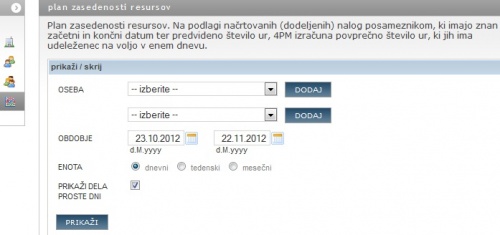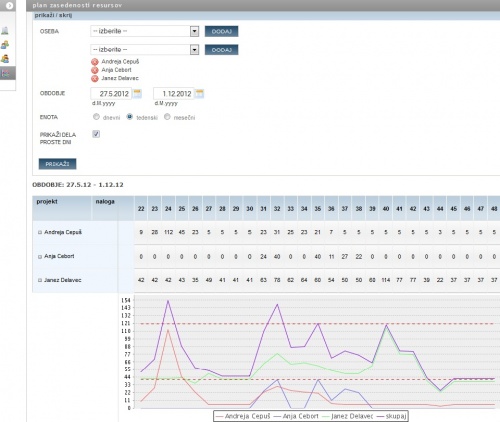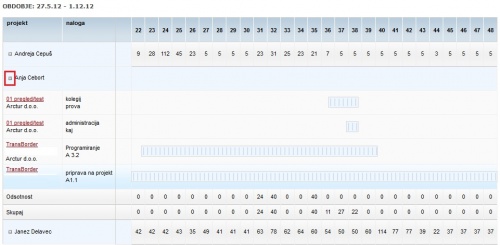Difference between revisions of "Persons utilization/en/"
| Line 4: | Line 4: | ||
# Select the person (or group). | # Select the person (or group). | ||
# Determine the period and unit: daily, weekly, or monthly, | # Determine the period and unit: daily, weekly, or monthly, | ||
| − | # | + | # Overview of non-working days. |
[[file:7.planZasedenostiResursov.jpg|500px]] | [[file:7.planZasedenostiResursov.jpg|500px]] | ||
| − | |||
| − | |||
Selected persons have calculated '''average planned load'''. 4PM provides that a person spends on average equal time for the task each working day in the period (assigned hours divided according to the duration of the task). 4PM adds the average daily value of all assigned tasks to get '''total average daily load''' of the individual or group. | Selected persons have calculated '''average planned load'''. 4PM provides that a person spends on average equal time for the task each working day in the period (assigned hours divided according to the duration of the task). 4PM adds the average daily value of all assigned tasks to get '''total average daily load''' of the individual or group. | ||
Latest revision as of 10:55, 26 June 2013
RESOURCE LOAD
4PM has a module for planning and monitoring the availability of the resources. 4PM calculates the average number of hours for the task in a day from the planned tasks with known start and end date, and allocated hours:
- Select the person (or group).
- Determine the period and unit: daily, weekly, or monthly,
- Overview of non-working days.
Selected persons have calculated average planned load. 4PM provides that a person spends on average equal time for the task each working day in the period (assigned hours divided according to the duration of the task). 4PM adds the average daily value of all assigned tasks to get total average daily load of the individual or group.
The total load is shown on the top line of the graph (upper figure represents the total number of hours).
Individual load can be changed by editing the task (number of hours, the replacement employee, task duration ...).