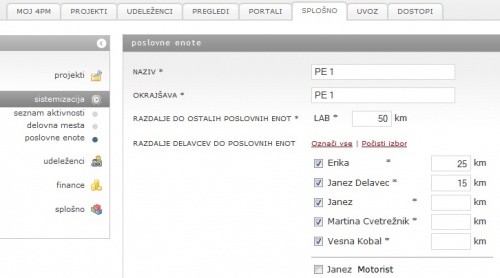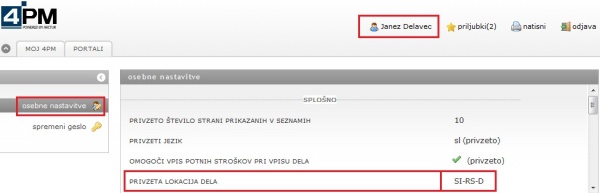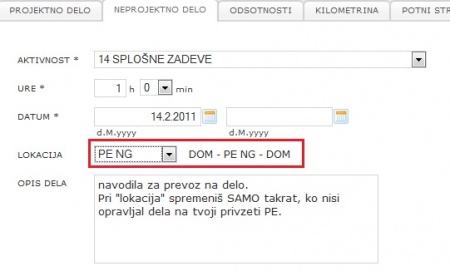My input transport/en/
From Help.4pm
Jump to navigationJump to searchTravel to work
Please check if you have this functionality enabled in your licence.
In tab GENERAL / CLASSIFICATION / [LOCATIONS] set:
- business units (name of unit, location...)
- set distance between units
- set distance from resource home unit to the location.
Overview of TRAVEL TO WORK is accessible in MY 4PM / WORK OVERVIEW and OVERVIEWS / PERSONNEL WORK
Default work location
4PM user sets own "default work location" in personal settings (name in upper rught corner.
Use
Form for work entries has a tab TRAVEL TO WORK. When you enter work done, this field is automatically filled with default user location. In this tab you can edit or modify order of work locations.
Entry of work - location
User can select work location for each entry of project or non-project work.
Order
order of locations is important because 4PM adds each km to previous location. Order can be changed in tab TRAVEL TO WORK.