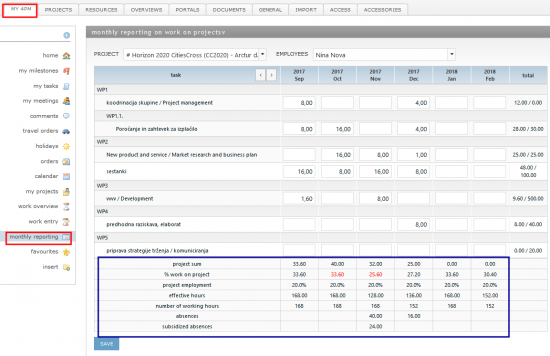Difference between revisions of "Monthly edit input/en/"
From Help.4pm
Jump to navigationJump to search (Created page with "=Monthly work reporting= Monthly reporting and hour input is intended to record hours which are not linked to a specific date and do not need to be displayed on a timetable (...") |
|||
| (2 intermediate revisions by the same user not shown) | |||
| Line 1: | Line 1: | ||
=Monthly work reporting= | =Monthly work reporting= | ||
| − | Monthly reporting and hour input is intended to record hours which are not linked to a specific date and do not need to be displayed on a | + | Monthly reporting and hour input is intended to record hours which are not linked to a specific date and do not need to be displayed on a project timesheet (eg. fixed project employment). |
| − | [[File: | + | [[File:Mesečno_poročanje.png |thumb| 550px ]] |
| − | Users should enter | + | Users should enter: |
# absences (sick leave, holiday leave), | # absences (sick leave, holiday leave), | ||
# hours, which must be displayed on the timesheets of other projects (eg. variable employment, business travel (travel orders), meetings ...) | # hours, which must be displayed on the timesheets of other projects (eg. variable employment, business travel (travel orders), meetings ...) | ||
| − | Monthly hour allocates hours to free days, no daily work description is enabled. Daily work descriptions can be | + | Monthly hour allocates hours to free days, no daily work description is enabled. Daily work descriptions can be edited in MY 4PM / WORK REVIEW. |
Process | Process | ||
# select a project | # select a project | ||
| − | # from a project team | + | # from a project team in the drop-down list select a person. |
The table shows the tasks / activities that the person has assigned for the project. You can fill in fields with monthyl sum of project hours by months. | The table shows the tasks / activities that the person has assigned for the project. You can fill in fields with monthyl sum of project hours by months. | ||
| Line 18: | Line 18: | ||
At the bottom of the table, cumulative data is displayed by month: | At the bottom of the table, cumulative data is displayed by month: | ||
| − | * ''' | + | * '''project sum''' - the sum of the projected project hours in each month (regardless of whether the hours are entered in the monthly report or in the regular daily entry) |
| − | + | *''' % work on project''' - available hours for reporting are calculated according to the monthly effective hours and project employment (%). Important, each individual must enter all the absences that influence the calculation of the effective hours. | |
| − | + | * '''project employment''' - % of available work time for the project work. You set % in PROJECT / TEAM / INDIVIDUAL HOURLY RATE | |
| − | + | * ''' Effective hours''' - hours from the work calendar, no absences included | |
| − | + | * '''No. working hours''' - hours from the working calendar (according to% of an individual's employment in an organization) | |
| − | + | * '''Absence''' - in total, all absences (including subsidized ones) | |
| − | + | * '''Subsidized absences''' (reducing working hours) | |
Latest revision as of 14:50, 17 January 2018
Monthly work reporting
Monthly reporting and hour input is intended to record hours which are not linked to a specific date and do not need to be displayed on a project timesheet (eg. fixed project employment).
Users should enter:
- absences (sick leave, holiday leave),
- hours, which must be displayed on the timesheets of other projects (eg. variable employment, business travel (travel orders), meetings ...)
Monthly hour allocates hours to free days, no daily work description is enabled. Daily work descriptions can be edited in MY 4PM / WORK REVIEW.
Process
- select a project
- from a project team in the drop-down list select a person.
The table shows the tasks / activities that the person has assigned for the project. You can fill in fields with monthyl sum of project hours by months.
At the bottom of the table, cumulative data is displayed by month:
- project sum - the sum of the projected project hours in each month (regardless of whether the hours are entered in the monthly report or in the regular daily entry)
- % work on project - available hours for reporting are calculated according to the monthly effective hours and project employment (%). Important, each individual must enter all the absences that influence the calculation of the effective hours.
- project employment - % of available work time for the project work. You set % in PROJECT / TEAM / INDIVIDUAL HOURLY RATE
- Effective hours - hours from the work calendar, no absences included
- No. working hours - hours from the working calendar (according to% of an individual's employment in an organization)
- Absence - in total, all absences (including subsidized ones)
- Subsidized absences (reducing working hours)