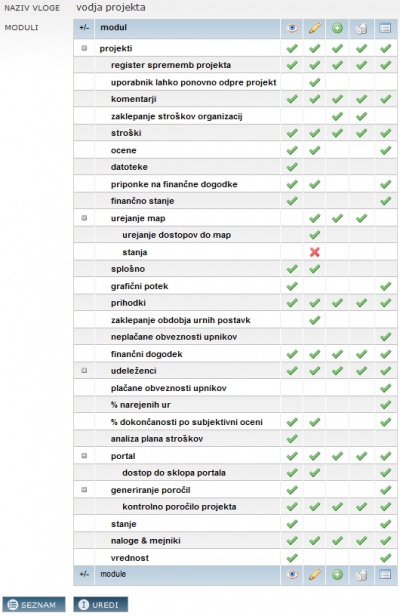Advance access
From Help.4pm
Advanced Access Rights
4PM users can have 2 or 3 level of access rights:
- General use of 4PM
- Project access according to project role
- access to project groups (it is not necessary to be team member)
- ACCESS GROUPS: general settings for access to various functionalities and modules of the application.
TABS: access, calendar, files, general, holiday*, import, my 4PM, monetary, resources (organizations, personnel, resource plan), portals, e-mail notifications, settings, travel orders*, overviews
- PROJECT GROUPS: settings for access to project data according to project groups - for individual user.
TABS: new project, reopen project, comments, lock of costs, costs, evaluations, attachments to financial events, financial state, project scorecard, gantt-chart, revenues, hourly fees, financial events, project participants, creditor's debt obligations, % completion of planned hours, % completion by subjective assessment, cost plan analysis, portal, reporting, tasks & milestones, value.
- When you add user to project team and select a PROJECT ROLE you set his project access rights.
TABS: new project, reopen project, comments, lock of costs, costs, evaluations, attachments to financial events, financial state, project scorecard, gantt-chart, revenues, hourly fees, financial events, project participants, creditor's debt obligations, % completion of planned hours, % completion by subjective assessment, cost plan analysis, portal, reporting, tasks & milestones, value.
Each user group (access, project group, project role) can have defined various levels of access for each 4PM functionality and module:
- Green check mark =access right enabled.
ENABLE ADVANCED USER RIGTS
- Check if your licence includes advanced user rights (support@4pm.si).
- In the tab GENERAL / RESOURCES /PROJECT ROLES edit the list of available PERSONNEL PROJECT ROLES and if necessary a PROJECT GROUPS.
- Go to the tab ACCESS / ACCESS RIGHTS / PROJECT ROLES to edit the extent of access rights for each PROJECT ROLE. User can access project data if is project team member (PROJECT/RESOURCES) according to set project role access rights. This signifies that users can have various access rights for various project.
- Individual users can have set wider user rights within project groups. Project group access rights are set at user access set up.
Advanced user rights can be enabled in application settings.