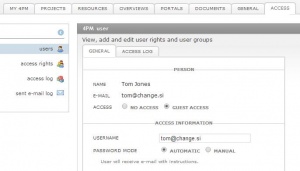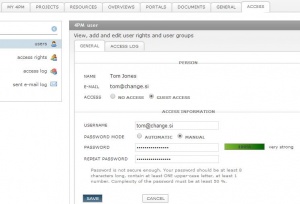Person access/en/
From Help.4pm
USER ACCESS SET UP
4PM users are identified by unique:
- user name
- password.
Name, family name and e-mail are entered to 4PM in tab RESOURCES. Here you enable user access and rights to access 4PM data.
ACCESS TYPE
4PM enables 3 types of user access types
- ADMINISTRATOR ACCESS - main user of the application (also first user) has full access to all active modules of the application and full access rights to projects.
- NORMAL USER - active users of the application. Access rights are set by:
- USER GROUPS
- PROJECT ROLES
- if necessary PROJECT GROUP ACCESS
- GUEST ACCESS - users from other organizations (not default organization - licence holder): read only for PROJECT PORTALS.
ACCESS MODE
- local:
- user name: unique
- password: secure enough(minimum 8 characters, 1 big letter, 1 digit, complexity over 50 %)
- check in AD: application verifies user name and password in active directory.
NORMAL USERS
USER GROUPS
Normal user should have set at least 1 or more user groups. Each 4PM has pre-set user groups. You can modify them or add new.
- support - administration of of the system and user
- manager - editing projects
- simple user - reporting on the work
PROJECT RIGHTS FOR PROJECT GROUPS
Some users can have set project rights for project groups regardless they are team members. PROJECT GROUP RIGHTS are set for each normal user individually when you set-up user access (user name, password, access type, user rights) Select:
- project group and
- group rights.
NORMAL ACCESS SET-UP
- enter new person to 4PM (RESOURCES / PERSONNEL > person > access rights)
- go to the tab ACCESS / USERS / ACCESS INACTIVE to find new user.
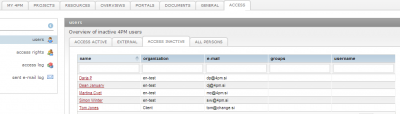
- click the NAME to open form with data of the user: name, family name, e-mail.
- select 'NORMAL USER > this option is available only for users from main organization (licence holder) or for users from partner organization.
- new fields appear:
- user name - default value is user's e-mail, but you can change it.
- password
- automatic - 4PM sends new user e-mail with instructions for access activation, link for new password set up and PIN number for password confirmation. E-mail is valid 24 hours. If new user does not activate his/her guest access to 4PM, the e-mail becomes invalid. In this case, the activation steps should be repeated.
- manual - enter user's user name and password (it must be secure enough). No e-mail with access data is sent to 4PM user.
- save