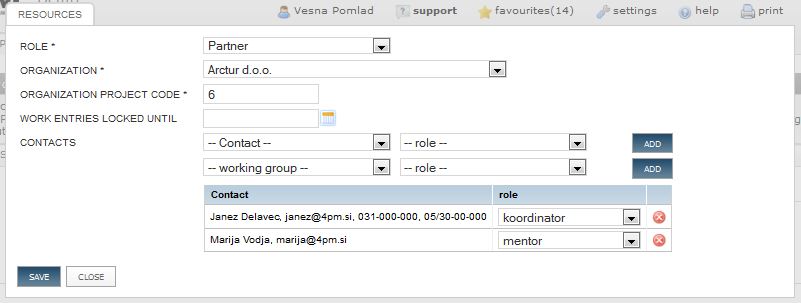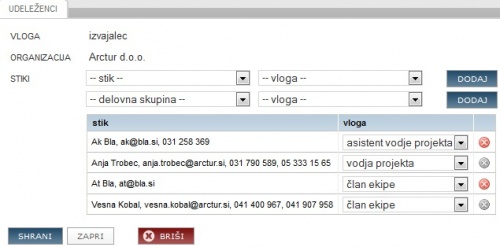Project team plan fp7/en/
Project resources
A clear organizational structure is set by the selection of persons and determining their role in the project team: Who is responsible for what. With the change of project roles, we can change the level of access rights to various parts of the project (eg, finance, activities, documents ...).
Adding new project participant
To set project organizational structure follow the steps below:
- define the role of the organization you want to enter,
- FP7 project can have only one organization with role "lead beneficiary". Lead beneficiary has full overview and edit rights for total project (can see/edit total financial plan, add organizations, activities, and edit activity plan in "task & milestones" tab of the project.
- other roles (major project beneficiary, experiment) have limited see/edit rights for project. They can only see/edit financial plan, activity plan, team members for their organization only.
- select the organisation from the list,
- select contact of the organisation chosen,
- define a person’s role for this project. The role of the project manager can be assigned only to one participant. Project roles are connected to project access rights set by 4PM administrator.
- if a user can see/edit total project plan (same as team members at "lead beneficiary") select the box Effort plan overview.
- repeat if necessary
- confirm the entry by clicking “add/save”.
Project roles
Project organization structure defines the level of project data access. 4PM enables this with the use of user groups, project roles and project groups.
Advanced access rights - each project role can have predefined level of access rights to project data. If a project role has no access predefined, no project data can be accessed but allocated tasks to the user.
Simple access rights have only two levels of project access: project manager or project team member and all projects (management and administration).
How to change project manager between two organisations?
- Click CHANGE OF PROJECT MANAGER to open form.
- select new project role for current project manager
- select new organization and person to be new project manager.
- save.
How to track changes of project team
All changes are available here, under the icon ![]() .
.
Add new organization
New organization can be added following steps:
- click ADD to open form.
- from a list select organization's project role,
- select organization
- add contacts: person or groups and set their project role.
- save.
To edit existing organization (add new persons), click the icon EDIT ![]() at organization.
at organization.
Good to know
- Important: Only one organization can have a role "lead beneficiary".
- Project can have more organizations with the same role (i.e. project beneficiary).
Project communication
- 4PM supports quick communication channels for team communication. All team members have displayed their contacts (e-mails and phones).
- E-mailings from the system. To send team members or a group of team members an e-mail click the icon
to open default e-mail application: 4PM collects all e-mail addresses and in subject field fills in the name of the project.
How to change the project client?
Project can have only one client. To change the project's client follow steps:
- click button ADD
- select organization role as client
- add contacts
- save.
New project client is displayed.