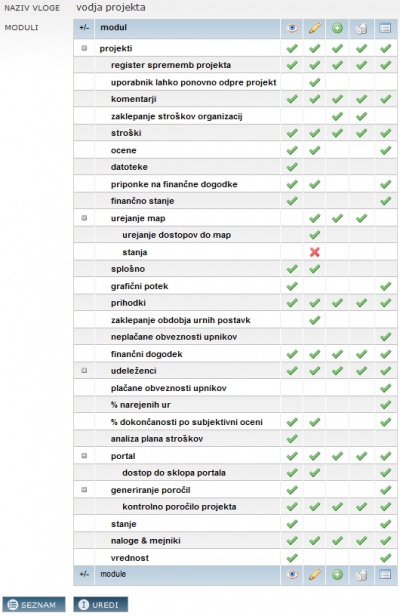Project rights groups/en/
From Help.4pm
ACCESS RIGHTS
4PM users can have 3 level access rights:
- PROJECT GROUPS (optional choice): settings for access to project data according to project groups - for individual user.
TABS: new project, reopen project, comments, lock of costs, costs, evaluations, attachments to financial events, financial state, project scorecard, gantt-chart, revenues, hourly fees, financial events, project participants, creditor's debt obligations, % completion of planned hours, % completion by subjective assessment, cost plan analysis, portal, reporting, tasks and milestones, value. - ACCESS GROUPS: general settings for access to various functionalities and modules of the application.
TABS: access, calendar, files, general, holiday*, import, my 4PM, monetary, resources (organizations, personnel, resource plan), portals, e-mail notifications, settings, travel orders*, overviews - When you add user to project team and select a PROJECT ROLE you set his project access rights.
TABS: new project, reopen project, comments, lock of costs, costs, evaluations, attachments to financial events, financial state, project scorecard, gantt-chart, revenues, hourly fees, financial events, project participants, creditor's debt obligations, % completion of planned hours, % completion by subjective assessment, cost plan analysis, portal, reporting, tasks & milestones, value.
Each user group (access, project group, project role) can have defined various levels of access for each 4PM functionality and module:
Green check mark = access right enabled.