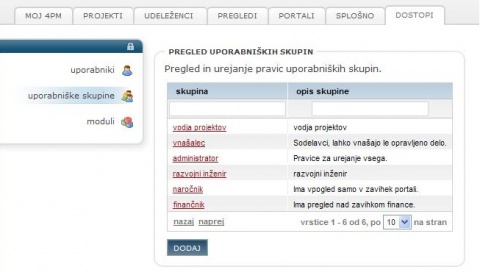Person groups/en/
From Help.4pm
Access Rights
4PM enables 2 modes for access rights management:
- simple access rights
- advanced access rights (access groups, project roles, project groups)
How do I set access rights to 4PM user
Application administrator must enable 4PM access to each user, following these steps:
- enter person's details to 4PM: RESOURCES / PERSONNEL
- Follow the link USER RIGHTS or
- go to tab ACCESS / USERS > ACCESS INACTIVE to find a person.
- click the name of the person and open the form.
- select the access type:
- check in AD: user name must match the name in the AD.
- local: user name and password is required
- enter unique user name
- enter password (secure password is required:
- at least 8 characters long,
- contain at least one upper-case letter,
- at least one number.
- complexity of the password must be minimum 50 %.
- re-enter the password.
- select one or more access groups
- if necessary add one or more "project groups rights". User can have different project groups rights for different project groups.
How an I block access to 4PM user?
- go to tab ACCESS / USERS > ALL to find a person.
- click the name of the person and open the form.
- unselect box at access
- unselect user groups
- save
It is also possible to "deactivate" user in tab RESOURCES / PERSONNEL / person.
Important to know
- simple access rights include project access rights (project team member, project manager, all projects)
- advanced access rights does not include project access rights. Project access rights are set according to project role.