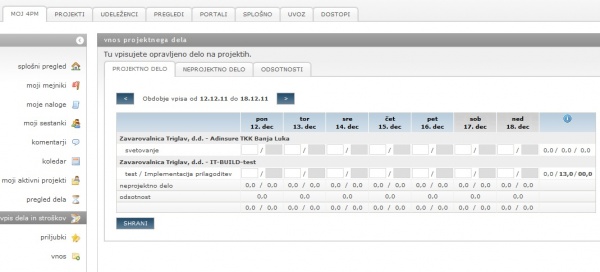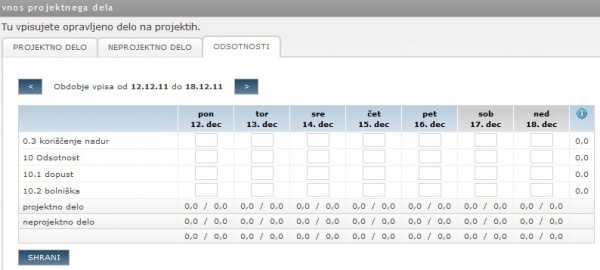My input project weekly/en/
From Help.4pm
Jump to navigationJump to search
Weekly entry of work
Use general settings of the application to enable Weekly entry of work in left menu WORK AND EXPENSE ENTRY
- tab PROJECT WORK contains a list of all accepted project tasks,
- white fields are used for regular work time
- gray fields for overtime work (check your application settings, if enabled)
The form must be saved.
- NON-PROJECT WORK is reported in tab NON-PROJECT WORK: First you have to select a non-project activity form a drop-down list. Enter non-project work. Save.
- ABSENCES,if any and save.
Good to know To view or edit detail of daily inputs, click on a date field in the header.