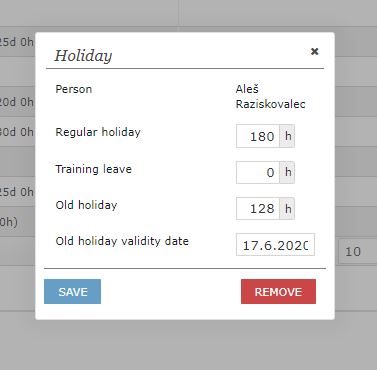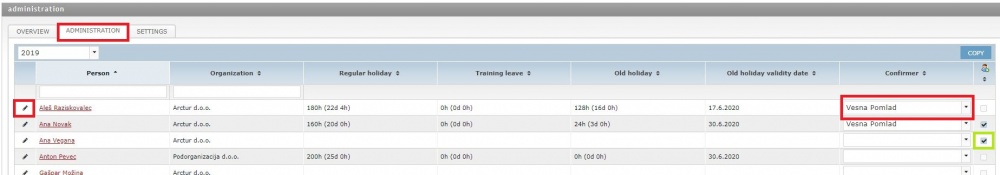Holidays/administration/en/
From Help.4pm
Jump to navigationJump to search
Holiday administration
In the Administration fold, we can manually organize user's holidays. If we click the pen icon, we can change the user's regular, old holiday, training leave and old holiday validity date.
You can choose a different holiday validity rate for each user. In this case, the date written in the Holiday Settings section won't count for that user.
In the 'confirmer' column we chose the user's holiday confirmer. By ticking off the last column (with the person icon) we decide that the user can be someone else’s holiday confirmer.