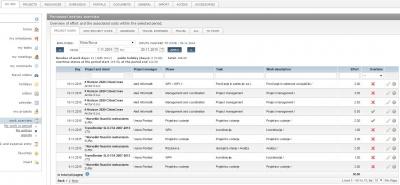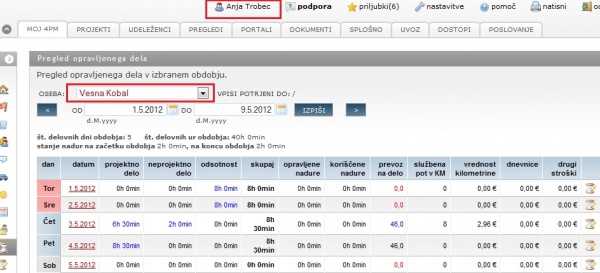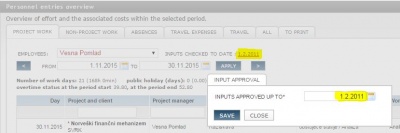My work inputs/en/
From Help.4pm
Revision as of 11:15, 28 January 2016 by Writer (talk | contribs) (→Locking work entries by project)
Work overview - My entries
The overview contains a list of all work entries by:
- project work
- non-project work
- absences
- travel expenses and
- travel
You can select period,
- find entries (use filter function),
- add new entries,
- edit existing entries, or
- delete entries.
Work reporting for other
Personal setting RESOURCES / PERSONNEL / person / SETTINGS / management of other persons work entries
User with enabled setting management of other persons work entires can:
- select a person for work reporting or editing
- depending on setting can:
- add a new entry for other person
- edit existing entry
- only view work reports
- delete entries and
- lock entries for editing/adding up to a date.
When you select other person, you can see/edit/view work report of selected person.
How can I lock work entries for editing?
4PM enables various possibilities for manual locking of work entries.
Locking work entries by user and period
My 4PM / work overview select a person:
- lock enter a date.
- unlock enter older date (before the date of selected entry).
Locking work entries by project
Go to PROJECT / TEAM and find icon lock. Click and enter a date. All entries of all team members at the selected organizations are locked for editing up to entered date. To unlock the entries, enter older date.