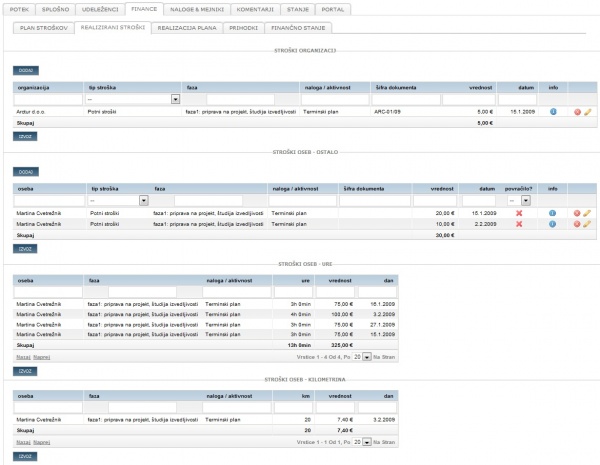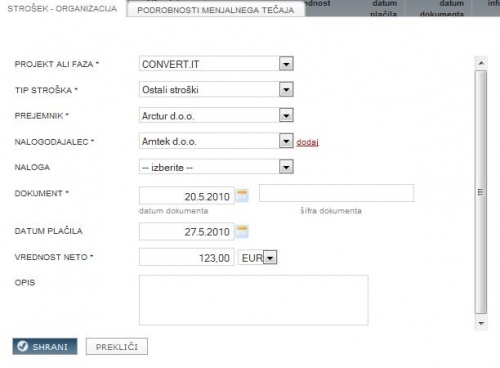Project costs com/en/
Project cost
4PM supports 3 types of cost monitoring:
- Organization costs - external costs (i.e subcontractors, suppliers, external co-workers)
- Peronnel costs - costs of our team members, directly connected to actual project work. The basis for the calculation is hourly fee and number of hours of work.
- Indirect cost - overheads - calculation based on the calculation mode that is set in cost plan.
Organization costs
Are entered in tab FINANCE / ASSEMBLED COSTS
- click ADD under the table to open a form
- set if new entry is project or phase cost
- select cost type (connected to cost plan - only planned cost types can be selected)
- enter PAYER and COST HOLDER
- select task
- enter DOCUMENT DATE and NUMBER
- enter DATE OF SERVICE and PAYMENT DATE
- enter the cost VALUE
- enter cost DESCRIPTION (text field)
- attach a document if necessary (copy of the invoice, contract). The document you upload here, is in the folder DOCUMENTS / FINANCE.
Complex (co-funded) projects
Form for cost entry has additional fields that are required for more detailed cost monitoring for the purpose of reporting:
- cost field - set in cost plan
- NET VALUE
- EXCHANGE RATE
- VALUE
- TAX (%) (value added tax)
- GROSS VALUE (EUR)
- GROSS VALUE
- VALUE REPORTED IN ORIGINAL CURRENCY (EUR)
- VALUE REPORTED
Personnel costs - other
- When you enter a cost that is connected to team member you need to connect a cost with a task. This is possible if selected team member has allocated task.
- Mark if a person is entitled to cost reimbursement.
Personnel costs
Assembled cost include real-time overview of PERSONNEL COSTS, result from entries of work done on task. The basis for personnel cost calculation is hourly fee and reported hours.
Personnel cost show real-time overview actual project costs.
Important
If user has disabled hourly fee access than analytical overview of personnel cost cannot be seen (only number of reported hours is accessible).
Personnel costs - travel
Posebej so zbrani stroški oseb, ki se nanašajo na službene poti - kilometrine, ki so povezane s projekti. Tudi teh stroškov ni potrebno posebej evidentirati, saj jih vnaša vsak uporabnik 4PM sam, v MOJ 4PM / VNOS DELA IN STROŠKOV ali z izpolnjevanjem POTNIH NALOGOV (samo likvidirani potni nalogi).
Časovni filtri
Pregled poljubno sortiramo in filtriramo, pregledujemo. S klikom na ikono ![]() nastavimo časovni filter, ki vpliva na vse poglede v zavihku Finance:
nastavimo časovni filter, ki vpliva na vse poglede v zavihku Finance:
- po (koledarskih) mesecih
- poljubno obdobje, ki ga določimo sami
- po obdobjih projekta, če so ta vnaprej določena
- samodejno - celo trajanje projekta.
Če se premikamo po zavihkih znotraj modula finance, se nastavljene nastavitve ohranjajo (prenašajo).