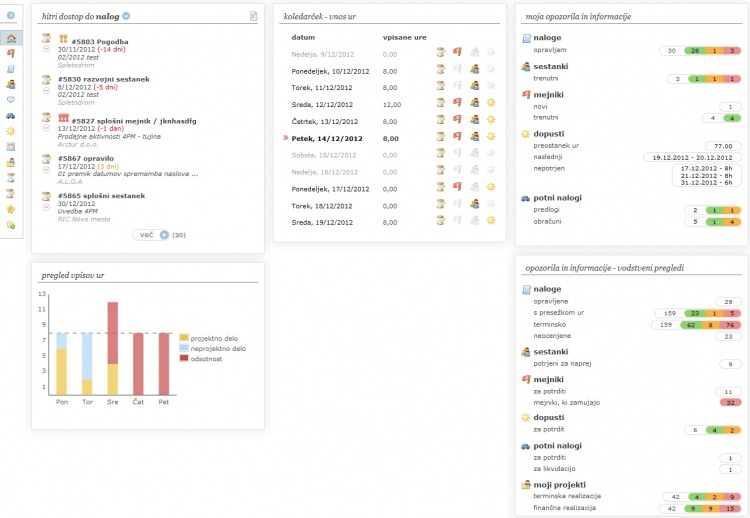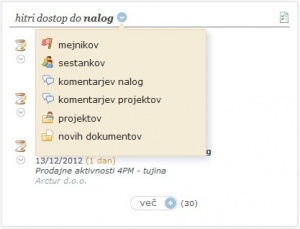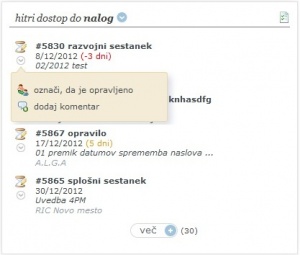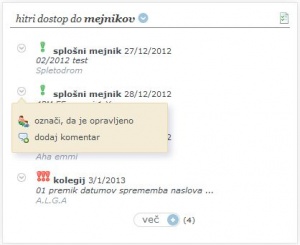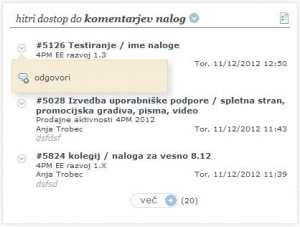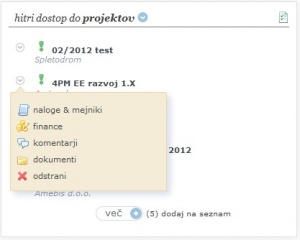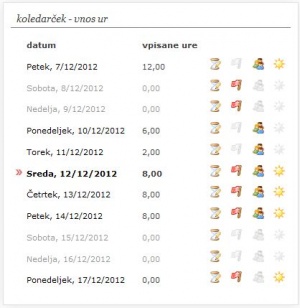My4pm/en/
My Dashboard
4PM Dashboard is customized to each user according to user rights. We have gathered the most frequently used functionalities that users need for their daily work.
Quick access
The user optionally sets which short-cuts are more often used. To change Quick access list click the blue arrow icon.
- The window expands or. collapses by clicking on the link more/less on the bottom of the frame.
- The default view is the 5 elements.
- Content of Quick access can be changed in the title bar of the frame. By clicking a short-cut to open a pre-prepared lists: tasks, milestones, meetings, comments, tasks, comments, project, projects, new documents.
- Icon
is a short-cut fo full list of selected elements.
Tasks
The list contains all my tasks (accepted).
- To open task pop-up with details and comments click task name.
- To go to project, click project name (only if you have rights).
 add entry on work done.
add entry on work done.quick link to adding task comment or change of task status to done.
Milestones
The list contains all my milestones (accepted).
- To open milestone pop-up with details and comments click milestone name.
- To go to project, click project name (only if you have rights).
Meetings
The list contains all my meetings (accepted).
- click meeting name to open meeting pop-up with details and comments .
- To go to project, click project name (only if you have rights).
 add entry on meeting work done.
add entry on meeting work done.quick link to adding comment or change of task status to done.
- quick link to accepting/rejecting meeting invitation
Task comments
The quick list contains 20 latest task comments, by chronological order, newest on top.
Project comments
The quick list contains 20 latest project comments, by chronological order, newest on top.
Projects
Users can manage this list independently, project can be optionally added or removed from the list. User can choose from a list of projects that he/she participates. Projects that are managed by user are written bold.
- Project name is link to project scorecard.
quick links to tabs:
- tasks & milestones
- finance
- comments
- documents
Project can be removed from quick list by clicking ![]() .
.
Documents
The list contains last 20 documents uploaded to 4PM (according to user rights).
The list contains:
- link to document
- upload date
- uploaded by user
- link to document folder.
Calendar - hours input
For work entry and quick overview of reported work, milestones or tasks due date, meetings and holidays. Below it is also graphical overview of hours input, by project work, non-project work and absences.
Calendar links: current date, past and future 5 days.
- Date link to daily overview of work inputs.
- Recorded hours sum of all recorded hours.
Icons:
 click to open work entry form
click to open work entry form- quick overview to milestones and tasks with due (color)
- click to add new milestone

- quick overview to meeting (color)
- click to add new meeting
- holiday booking
- click to add new holiday request
grey: no link
color: active link, open a form.
Moja opozorila in informacije
Semaforji, v katerih bo uporabnik dobil urejene informacije o vseh pomembnih novostih, o zamudah, manjkajočih vpisih na nalogah, mejnikih in sestankih; o dopustih* in potnih nalogah* (odvisno od vklopljenega modula).
naloge
- nove - seznam novih, dodeljenih nalog.
- opravljam - seznam sprejetih nalog, ki so razvrščene v semafor glede na bližino roka za zaključek.
- bela - vse naloge, ki jih opravljam
- zelena - naloge v roku
- rumena - naloge blizu roka (do 7 dni)
- rdeča - naloge čez rok (datum zaključka je pred trenutnim dnevom)
sestanki
- novi - nova povabila na sestanke, ki jih moram sprejeti,
- trenutni:
- bela - vsi sestanki
- zelena - prihodnji sestanki
- rumena - sestanki prihodnjih 7 dni
- rdeča - pretekli sestanki, ki jih moram zaključiti (in vpisati opravljeno delo, komentar)
mejniki
- novi - seznam novih mejnikov
- trenutni - seznam sprejetih mejnikov, ki so razvrščeni v semafor glede na bližino roka.
- bela - vsi moji mejniki
- zelena - mejniki v roku
- rumena - mejniki blizu roka (do 7 dni)
- rdeča - mejniki čez rok (datum zaključka je pred trenutnim dnevom)
opozorila
Hiter vpogled v število vpisanih ur dela in manjkajoče ure.
dopusti
- preostanek ur - število ur dopusta, ki jih ima uporabnik na voljo v trenutnem letu
- naslednji - datum naslednjega dopusta
- nepotrjeni - datumi zahtevkov za dopust, ki jih mora odgovorna oseba potrditi
Povezava je na modul dopusti.
potni nalogi
- za potrditi
- bela - vsi potni nalogi, ki čakajo na potrditev
- za likvidacijo
- bela - vsi izpolnjeni obračuni, ki čakajo na likvidacijo.
Dobro je vedeti
Prikaz posameznega seznama je odvisen od nastavitev, ki jih določimo uporabniku pri nastavitvah udeležencev.