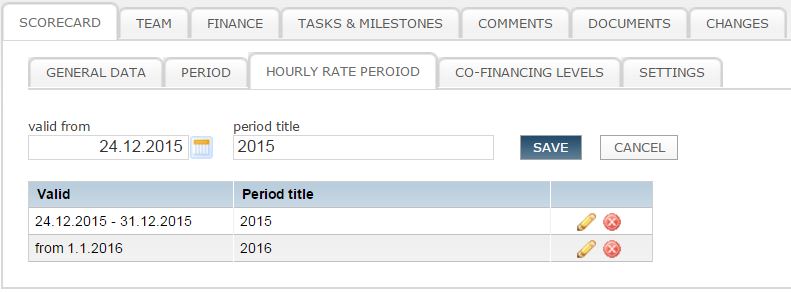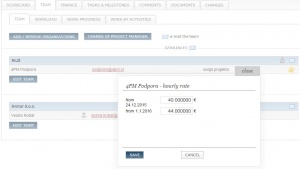Project work periods cofin/en/
From Help.4pm
Project hourly rate period
- Project can have set various periods for project hourly rates (PROJECT/TEAM) - valid only for current project.
- If you set project hourly rate it is valid only for selected project.
- If you set personal hourly rate, a person can have various hourly rates, calculated by various formulas (go to tab RESOURCES / PERSONNEL / HOURLY RATES).
Project can have only one deefault houlry rate period (=duration of the project). If required, project can have more houlry rates. You add new periods by adding new hourly rate period for this project.
- Go to tab PROJECT / TEAM to set individual hourly fees for team members.
Important
Projects that have monthly hourly rate periods (i. e. Interreg) and hourly rates calculated from monthyl salaries, have preset periods by months (new period is added when salary is imported).