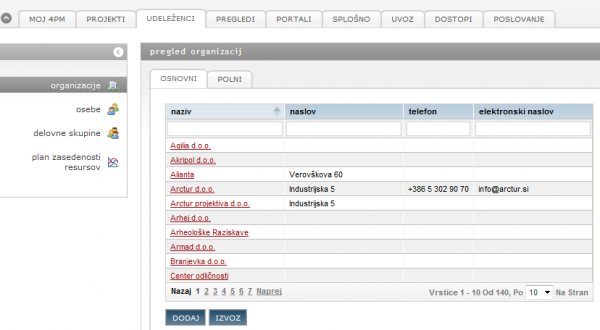Difference between revisions of "Organizations/en/"
From Help.4pm
Jump to navigationJump to search (Created page with "=Organizations= New organization is added in tab ''' RESOURCES / ORGANIZATIONS''': 1) click ADD to open form. 2) Only fields marked with * are obligatory and SAVE. All users o...") |
|||
| Line 1: | Line 1: | ||
=Organizations= | =Organizations= | ||
| − | New organization is added in tab ''' RESOURCES / ORGANIZATIONS''': | + | New organization is added in tab ''' RESOURCES / ORGANIZATIONS''': </br> |
| − | 1) click ADD to open form. | + | 1) click ADD to open form. </br> |
| − | 2) Only fields marked with * are obligatory and SAVE. | + | 2) Only fields marked with * are obligatory and SAVE.</br> |
All users of 4PM share the same data about organization, this means that all changes and new entries are available to all users simultaneously. Data can be edited or added any time. | All users of 4PM share the same data about organization, this means that all changes and new entries are available to all users simultaneously. Data can be edited or added any time. | ||
Revision as of 15:34, 14 May 2013
Organizations
New organization is added in tab RESOURCES / ORGANIZATIONS:
1) click ADD to open form.
2) Only fields marked with * are obligatory and SAVE.
All users of 4PM share the same data about organization, this means that all changes and new entries are available to all users simultaneously. Data can be edited or added any time.
Good to know You can prepare a list of organizations in Excel table for fast import to 4PM.