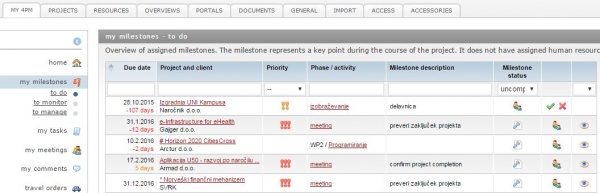Difference between revisions of "My milestones/en/"
From Help.4pm
Jump to navigationJump to search| Line 1: | Line 1: | ||
| − | = My Milestones | + | = My Milestones= |
| − | |||
A milestone represents a crucial turning point in the course of a task (task end date, deliverable). A milestone does not have allocated human resources (hours of work); it only has defined deadline up to which it needs to be completed. | A milestone represents a crucial turning point in the course of a task (task end date, deliverable). A milestone does not have allocated human resources (hours of work); it only has defined deadline up to which it needs to be completed. | ||
| Line 9: | Line 8: | ||
(assigned, accepted, rejected, done, completed, uncompleted). | (assigned, accepted, rejected, done, completed, uncompleted). | ||
*'''to manage''' - milestones on projects that I manage. Milestone status can be changed to confirmed or closed here. | *'''to manage''' - milestones on projects that I manage. Milestone status can be changed to confirmed or closed here. | ||
| − | [[ | + | [[File:My_milestones.JPG|600px|thumb]] |
| − | |||
| − | Good to know | + | ==Good to know== |
* by clicking the content of the field “project at the milestone”, you open a page with project scorecard, | * by clicking the content of the field “project at the milestone”, you open a page with project scorecard, | ||
* by clicking the field “notify”, you change milestone state and notify the project manager about the achieved milestone by email, | * by clicking the field “notify”, you change milestone state and notify the project manager about the achieved milestone by email, | ||
Revision as of 11:18, 12 February 2016
My Milestones
A milestone represents a crucial turning point in the course of a task (task end date, deliverable). A milestone does not have allocated human resources (hours of work); it only has defined deadline up to which it needs to be completed.
Here all milestones are collected: those already assigned (and achieved) and still assigned; milestones that have to be monitored, managed or performed. If you want, you can create different filtered displays.
- do do - milestones to do by user.
- to monitor - milestones assigned by user on various projects. Milestone status can be changed to confirmed or closed.
(assigned, accepted, rejected, done, completed, uncompleted).
- to manage - milestones on projects that I manage. Milestone status can be changed to confirmed or closed here.
Good to know
- by clicking the content of the field “project at the milestone”, you open a page with project scorecard,
- by clicking the field “notify”, you change milestone state and notify the project manager about the achieved milestone by email,
- the colours of milestone deadline indicate how close it is:
- yellow: three days at the most until the deadline,
- red: milestone deadline has past.