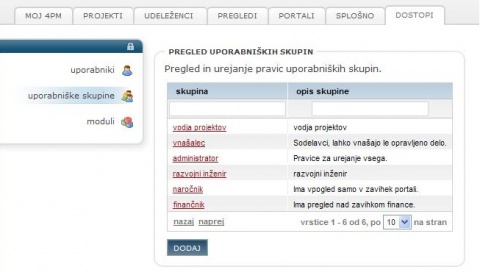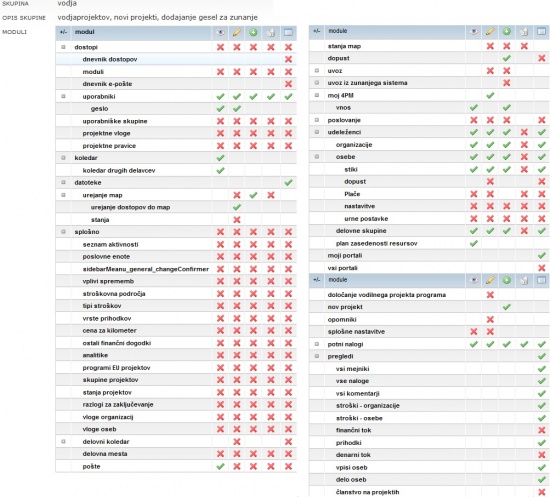Difference between revisions of "Person groups/en"
From Help.4pm
Jump to navigationJump to search| Line 1: | Line 1: | ||
= USER RIGHTS= | = USER RIGHTS= | ||
4PM enables two modes of access rights. | 4PM enables two modes of access rights. | ||
| − | * Simple Access Rights | + | * [http://help.4pm.si/index.php/Person_groups/en#Simple_access_rights Simple Access Rights] (they include project access rights), |
* [http://help.4pm.si/index.php/Person_roles_rights/en Advanced Access Rights] (user groups, project roles and project groups rights - project access is set when selecting project role). | * [http://help.4pm.si/index.php/Person_roles_rights/en Advanced Access Rights] (user groups, project roles and project groups rights - project access is set when selecting project role). | ||
Revision as of 14:49, 8 July 2013
USER RIGHTS
4PM enables two modes of access rights.
- Simple Access Rights (they include project access rights),
- Advanced Access Rights (user groups, project roles and project groups rights - project access is set when selecting project role).
Simple access rights
Simple access rights are edited in the tab ACCESS / ACCESS GROUPS:
Pre-set user groups
- administrator: full access to 4PM: right to see, edit, add and delete all entries, lists and data in the application,
- project manager full access to projects that user is project manager,
- simple user My 4PM: access to tasks & milestones, work reporting.
Tip
pre-set user groups can be changed and/or adapted to your needs.
Tip
The range of access rights can be customized to an individual user.