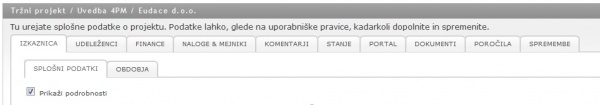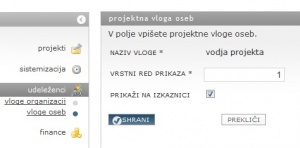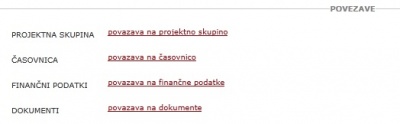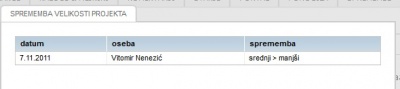Difference between revisions of "Project com/en/"
| Line 57: | Line 57: | ||
== Changes history == | == Changes history == | ||
| − | [[Image:4.1.2. | + | 4PM keeps automatic track of all project changes. |
| + | |||
| + | |||
| + | *Scorecard: all editable fields | ||
| + | To open changes history click '''shpow details'' and find icon [[Image:4.1.2.ikonaEvidenca.jpg]]: | ||
| + | ** a list of all changes: date, user and change description (old > new) | ||
| + | |||
| + | |||
| + | [[Image:4.1.2.IzkaznicaSpremeba.jpg|400px|4.1.2.IzkaznicaSpremeba.jpg]] | ||
| + | |||
| + | *'''Udeleženci projekta''': sledi vsem spremembam v projektni ekipi: dodajanje novih oseb, organizacij, spremembe projektnih vlog. | ||
| + | *'''Finančni plan''': sledi spremembam skupne vrednosti planiranih stroškov. | ||
Revision as of 08:45, 27 June 2013
SCORECARD
Main project data to put project into organizational structure
- project name* - descriptive name of the project.
- project group* also used to put projects to programme, department, division.... Important for eventual integration 4PM-ERP system.
- priority - drop-down list: 4 levels. Recommended internal rules.
- project size - drop-down list: 4 levels. Recommended internal rules.
- project status - drop-down list to label and group project through life cycle.
- description - main project goals, text field
obligatory fields (*)
click show details to show additional fields:
- PROJECT ID - unique identifier, automatically created by 4PM
- MAIN PROJECT FOR PROJECT GROUP - for management of activities or costs on the level of project group (programme)
- ANALYTICS
- DEFAULT VAT
- DEFAULT PAYMENT DUE
- history of changes is hidden in detailed overview, under the icon "hour". PROJECT OPENED BY
Main project participants
Overview of main project participants from project team.
Settings of project roles in the project scorecard are set in GENERAL / PARTICIPANTS / PERSONS' ROLE by selecting SHOW ON SCORECARD
Quick links to main parts of the project: participants, Gantt-chart, finance scorecard, documents.
Project plan & scoreboards
Display of additional fields in the scorecard should be activated in the general application settings. 
- Planned hours: manually enter the card (do not take into account the number of hours allocated to individual tasks).
- Planned start and end dates: manual entry.
- Duration: automatic calculation of the number of quarters of the project: ((date-end date) / 91.25).
Temporal completion
- COMPLETION PLAN BY TIME-SHEET: the current date-start date / project duration - automatic calculation.
Past projects have a plan of realization of 100%.
- Subjective assessment of project leader: manual entry by project manager and record of changes.
% COMPLETION OF PLANNED HOURS SUBJECTIVE ASSESSMENT - SCHEDULED REALIZATION PROJECT PROGRESS DELAY IN DAYS
Changes history
4PM keeps automatic track of all project changes.
- Scorecard: all editable fields
To open changes history click 'shpow details and find icon ![]() :
:
- a list of all changes: date, user and change description (old > new)
- Udeleženci projekta: sledi vsem spremembam v projektni ekipi: dodajanje novih oseb, organizacij, spremembe projektnih vlog.
- Finančni plan: sledi spremembam skupne vrednosti planiranih stroškov.