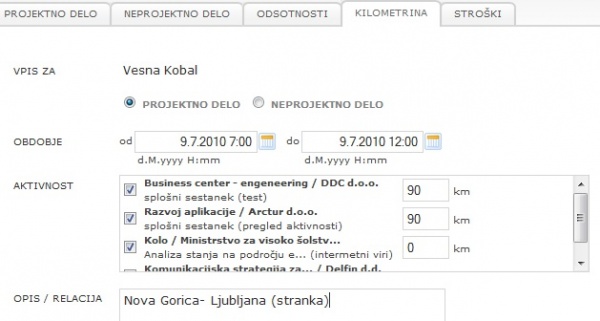Difference between revisions of "My input travel/en/"
From Help.4pm
Jump to navigationJump to search (Created page with "=Travel cost entry= You enter travel costs for project or non-project work. * a defined price per mileage (tab menu GENERAL /FINANCE /price per kilometre), * previously entered ...") |
|||
| Line 14: | Line 14: | ||
* Enter a short description and the distance. | * Enter a short description and the distance. | ||
* Confirm the entry. | * Confirm the entry. | ||
| + | [[file:3.11.1.kilometrina.jpg|600px|]] | ||
Latest revision as of 09:53, 21 June 2013
Travel cost entry
You enter travel costs for project or non-project work.
- a defined price per mileage (tab menu GENERAL /FINANCE /price per kilometre),
- previously entered project or non-project work for the period or day,
- Planned travel costs for each project and for a specific costs field (this is valid for a project work mileage entry).
When you have the above parameters fulfilled, you can enter the mileage as follows:
- Choose if the travel cost is for project or non-project work.
- Enter the period (define the date and time of arrival and departure) and confirm.
- 4PM displays tasks with recorded work in a set period.
Select the corresponding activities and enter the number of kilometres. A tip: You can divide cost between more projects.
- Enter a short description and the distance.
- Confirm the entry.