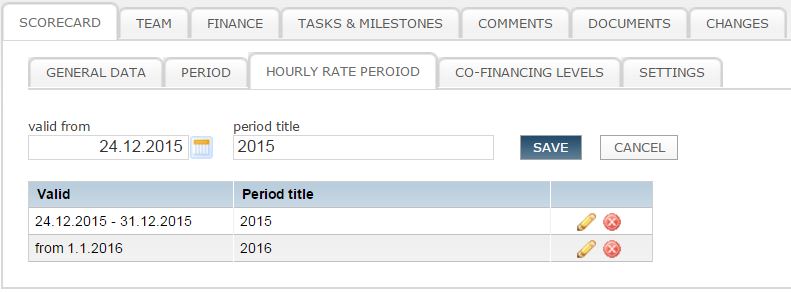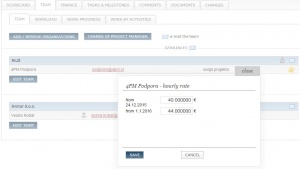Difference between revisions of "Project work periods cofin/en/"
From Help.4pm
Jump to navigationJump to search| Line 12: | Line 12: | ||
[[File:Hourly_rate_period_person.JPG|300 px]] | [[File:Hourly_rate_period_person.JPG|300 px]] | ||
| + | |||
| + | Important: | ||
| + | - Projects that have monthly hourly rate periods (i. e. Interreg) and hourly rates calculated from monthyl salaries, have preset periods by months (new period is added when salary is imported). | ||
Revision as of 10:28, 21 November 2018
Hourly rate period
- Project can have set various periods for project hourly rates (PROJECT/TEAM) - valid only for current project.
- If you set project hourly rate it is valid only for selected project.
- If you set personal hourly rate, a person can have various hourly rates, calculated by various formulas (go to tab RESOURCES / PERSONNEL / HOURLY RATES).
Project can have only one deefault houlry rate period (=duration of the project). If required, project can have more houlry rates. You add new periods by adding new hourly rate period for this project.
- Go to tab PROJECT / TEAM to set individual hourly fees for team members.
Important: - Projects that have monthly hourly rate periods (i. e. Interreg) and hourly rates calculated from monthyl salaries, have preset periods by months (new period is added when salary is imported).