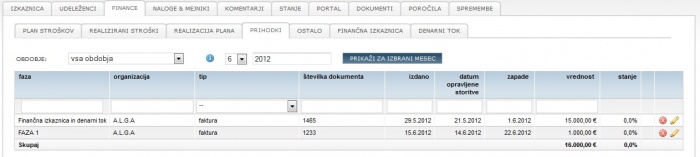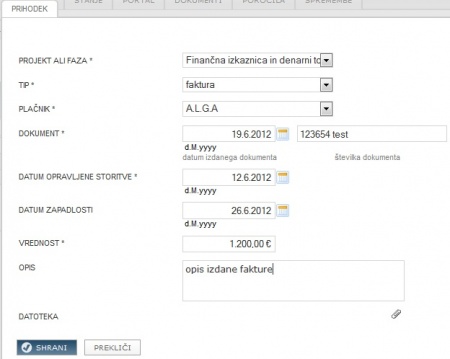Difference between revisions of "Project incomes com/en/"
From Help.4pm
Jump to navigationJump to search| Line 1: | Line 1: | ||
=Incomes= | =Incomes= | ||
| − | |||
Project (phase) incomes are entered in tab '''FINANCE / INCOMES'''. Income state contains income inflows (actual payments), for detail of date and value of the inflow use mouse-over. | Project (phase) incomes are entered in tab '''FINANCE / INCOMES'''. Income state contains income inflows (actual payments), for detail of date and value of the inflow use mouse-over. | ||
| Line 9: | Line 8: | ||
[[file:4.2.3VpisPrihodka.jpg|450px]] | [[file:4.2.3VpisPrihodka.jpg|450px]] | ||
| − | |||
==Inflows - payments== | ==Inflows - payments== | ||
| Line 21: | Line 19: | ||
* Income type, cost type, cost field are set in tab General / Finance. | * Income type, cost type, cost field are set in tab General / Finance. | ||
* Internal and budget project type do not have incomes tab. | * Internal and budget project type do not have incomes tab. | ||
| − | |||
==Time filters== | ==Time filters== | ||
Latest revision as of 10:25, 1 July 2013
Incomes
Project (phase) incomes are entered in tab FINANCE / INCOMES. Income state contains income inflows (actual payments), for detail of date and value of the inflow use mouse-over.
Incomes are invoices, co-financed incomes. Incomes influence project money current. It can be planned in tab CASH FLOW.
Inflows - payments
To enter inflow to income:
- click edit
 to open income pop-up.
to open income pop-up. - In side tab INFLOWS enter date and value of the inflow and ADD.
- Save.
Tips
- Income type, cost type, cost field are set in tab General / Finance.
- Internal and budget project type do not have incomes tab.
Time filters
To use time filter, select check box date filter.
Assembled cost overview can be set to various time frames with the use of time filters' on the top. To set default project overview click ![]() to select:
to select:
- by month (calendar)
- by project periods (set in SCORECARD)
- custom
- default overview is the project duration.
When you move from tab to tab, set time frames stay the same.