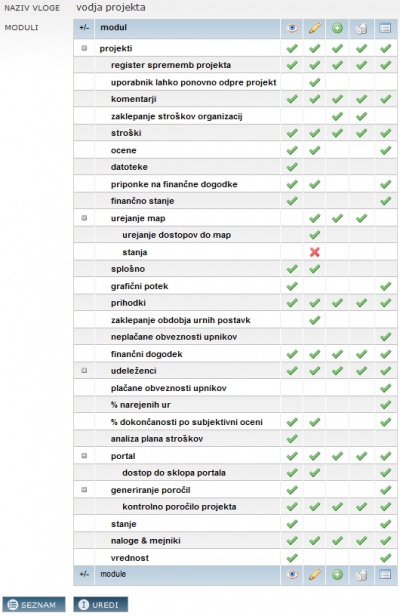Difference between revisions of "Person roles rights/en/"
From Help.4pm
Jump to navigationJump to search| (4 intermediate revisions by the same user not shown) | |||
| Line 1: | Line 1: | ||
| − | == Advanced Access Rights | + | == Advanced Access Rights== |
| − | + | Advanced access rights are edited in the tab '''ACCESS / ACCESS GROUPS''': | |
| − | Advanced access rights are edited in the tab ACCESS / ACCESS GROUPS: | ||
#Check if your licence includes advanced user rights (support@4pm.si). <br> | #Check if your licence includes advanced user rights (support@4pm.si). <br> | ||
#In the tab '''GENERAL / RESOURCES /PROJECT ROLES''' edit the list of available '''PERSONNEL PROJECT ROLES'''. <br> | #In the tab '''GENERAL / RESOURCES /PROJECT ROLES''' edit the list of available '''PERSONNEL PROJECT ROLES'''. <br> | ||
| − | #Go to the tab '''ACCESS / ACCESS RIGHTS / PROJECT ROLES. '''Here you can edit the extent of access rights for each available '''PERSONNEL PROJECT ROLE. '''User can access project data when he/she is added to project group'''(PROJECT/RESOURCES) '''according to set access rights. This signifies that each person can have various access rights for various project'''.''' <br> | + | #Go to the tab '''ACCESS / ACCESS RIGHTS / PROJECT ROLES. '''Here you can edit the extent of access rights for each available '''PERSONNEL PROJECT ROLE. '''User can access project data when he/she is added to project group '''(PROJECT/RESOURCES) '''according to set access rights. This signifies that each person can have various access rights for various project'''.''' <br> |
#Some users can have set wider user rights within project groups. You set this individual project groups rights for each user in '''ACCESS / USERS'''. <br> | #Some users can have set wider user rights within project groups. You set this individual project groups rights for each user in '''ACCESS / USERS'''. <br> | ||
#Advanced user rights can be enabled in application '''settings'''. | #Advanced user rights can be enabled in application '''settings'''. | ||
| − | + | ===USER ACCESS=== | |
| − | |||
4PM users can have 2 or 3 level of access rights:<br> | 4PM users can have 2 or 3 level of access rights:<br> | ||
| − | * | + | * '''ACCESS GROUPS''': general settings for access to various functionalities and modules of the application.<br>''TABS: ''access, calendar, files, general, holiday*, import, my 4PM, monetary, resources (organizations, personnel, resource plan), portals, e-mail notifications, settings, travel orders*, overviews |
| − | + | * '''PROJECT GROUPS''': settings for access to project data according to project groups - for individual user.<br>''TABS:'' new project, reopen project, comments, lock of costs, costs, evaluations, attachments to financial events, financial state, project scorecard, gantt-chart, revenues, hourly fees, financial events, project participants, creditor's debt obligations, % completion of planned hours, % completion by subjective assessment, cost plan analysis, portal, reporting, tasks & milestones, value. | |
| − | * | + | * When you add user to project team and select a '''PROJECT ROLE '''you set his project access rights.<br>''TABS: ''new project, reopen project, comments, lock of costs, costs, evaluations, attachments to financial events, financial state, project scorecard, gantt-chart, revenues, hourly fees, financial events, project participants, creditor's debt obligations, % completion of planned hours, % completion by subjective assessment, cost plan analysis, portal, reporting, tasks & milestones, value. |
| − | + | Each user group (access, project group, project role) can have defined various levels of access for each 4PM functionality and module: <br> | |
| − | + | *[[Image:10.IkonaOko.jpg]] see, | |
| − | Each user group (access, project group, project role) can have defined various levels of access for each 4PM functionality and module: <br> | + | *[[Image:2.2.2.ikonaSvincnik.jpg]]edit, |
| − | + | *[[Image:4.3.ikonaDodaj(zelenKrogPlus).jpg]]add new,<br> | |
| − | *[[Image:10.IkonaOko.jpg]] see, | + | *[[Image:2.3.IkonaSmetnjak.jpg]]delete, |
| − | *[[Image:2.2.2.ikonaSvincnik.jpg]]edit, | ||
| − | *[[Image:4.3.ikonaDodaj(zelenKrogPlus).jpg]]add new,<br> | ||
| − | *[[Image:2.3.IkonaSmetnjak.jpg]]delete, | ||
*[[Image:2.3.IkonaSeznam.jpg]] data vislible in overviews and tables.<br> | *[[Image:2.3.IkonaSeznam.jpg]] data vislible in overviews and tables.<br> | ||
| − | + | *Green check mark = access right enabled.<br> [[Image:2.3.kompleksnePravice1.jpg|400px|2.3.kompleksnePravice1.jpg]] | |
| − | |||
| − | *Green check mark = access right enabled.<br> | ||
| − | |||
| − | [[Image:2.3.kompleksnePravice1.jpg|400px|2.3.kompleksnePravice1.jpg]] | ||
Latest revision as of 14:08, 22 January 2014
Advanced Access Rights
Advanced access rights are edited in the tab ACCESS / ACCESS GROUPS:
- Check if your licence includes advanced user rights (support@4pm.si).
- In the tab GENERAL / RESOURCES /PROJECT ROLES edit the list of available PERSONNEL PROJECT ROLES.
- Go to the tab ACCESS / ACCESS RIGHTS / PROJECT ROLES. Here you can edit the extent of access rights for each available PERSONNEL PROJECT ROLE. User can access project data when he/she is added to project group (PROJECT/RESOURCES) according to set access rights. This signifies that each person can have various access rights for various project.
- Some users can have set wider user rights within project groups. You set this individual project groups rights for each user in ACCESS / USERS.
- Advanced user rights can be enabled in application settings.
USER ACCESS
4PM users can have 2 or 3 level of access rights:
- ACCESS GROUPS: general settings for access to various functionalities and modules of the application.
TABS: access, calendar, files, general, holiday*, import, my 4PM, monetary, resources (organizations, personnel, resource plan), portals, e-mail notifications, settings, travel orders*, overviews - PROJECT GROUPS: settings for access to project data according to project groups - for individual user.
TABS: new project, reopen project, comments, lock of costs, costs, evaluations, attachments to financial events, financial state, project scorecard, gantt-chart, revenues, hourly fees, financial events, project participants, creditor's debt obligations, % completion of planned hours, % completion by subjective assessment, cost plan analysis, portal, reporting, tasks & milestones, value. - When you add user to project team and select a PROJECT ROLE you set his project access rights.
TABS: new project, reopen project, comments, lock of costs, costs, evaluations, attachments to financial events, financial state, project scorecard, gantt-chart, revenues, hourly fees, financial events, project participants, creditor's debt obligations, % completion of planned hours, % completion by subjective assessment, cost plan analysis, portal, reporting, tasks & milestones, value.
Each user group (access, project group, project role) can have defined various levels of access for each 4PM functionality and module: