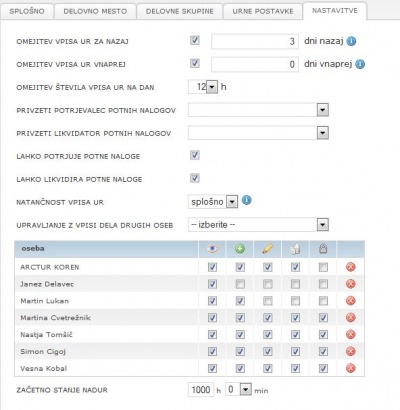Difference between revisions of "Person settings/en/"
From Help.4pm
Jump to navigationJump to search| Line 19: | Line 19: | ||
==overtime budget== | ==overtime budget== | ||
''Only if overtime module is on.'' | ''Only if overtime module is on.'' | ||
| − | == | + | ==Management of other persons work entries / timesheets== |
If user can manage time-sheets for co-workers (work entries, project work, non-project work, absencies...) | If user can manage time-sheets for co-workers (work entries, project work, non-project work, absencies...) | ||
* select users for management of their work entries | * select users for management of their work entries | ||
Latest revision as of 11:07, 15 December 2017
SETTINGS FOR PERSON
Individual user:
- Limit backward/forward hours entry - application setting:
- If the setting is ON, then each users should have set work recording limit in days (default value is 7 days backward, 1 day forward).
- If the setting is OFF, then users can record work without time limits.
- Daily hours limit: maximal number of working hours per user per day
TRAVEL ORDERS
Only if travel order module is on.
- Default approver of travel orders (possible to choose from a list)
- Default liquidator of travel orders (possible to choose from a list)
- can approve travel orders - confirm travel orders before travel
- can settle travel order - liquidation of travel order statements.
Precision for entering hours
overtime budget
Only if overtime module is on.
Management of other persons work entries / timesheets
If user can manage time-sheets for co-workers (work entries, project work, non-project work, absencies...)
- select users for management of their work entries
- set rights:
Important: you can manage work entries only for active users. If a user does not appear in a drop-down list, please check if he/she has acces.