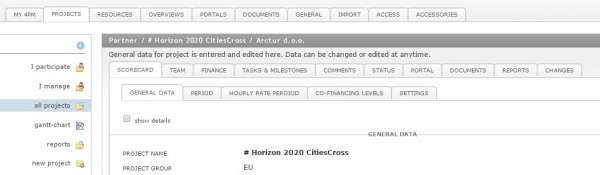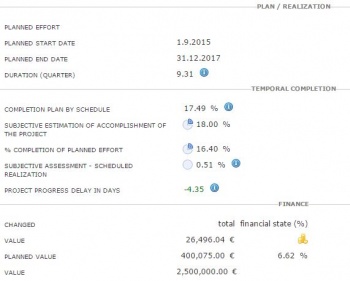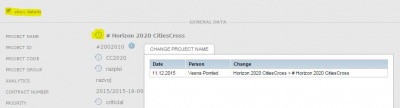Difference between revisions of "Project cofin/en/"
(Created page with "= SCORECARD = Main project data to put project into organizational structure *''project name''* - descriptive name of the project. *''project group''* also used to put proj...") |
|||
| (4 intermediate revisions by the same user not shown) | |||
| Line 18: | Line 18: | ||
*''DEFAULT VAT'' | *''DEFAULT VAT'' | ||
*''DEFAULT PAYMENT DUE'' | *''DEFAULT PAYMENT DUE'' | ||
| − | [[ | + | [[File:Project_tabs.JPG|600px]] |
* '''history of changes''' is hidden in detailed overview, under the icon "hour". PROJECT OPENED BY | * '''history of changes''' is hidden in detailed overview, under the icon "hour". PROJECT OPENED BY | ||
== Main project participants == | == Main project participants == | ||
| − | + | * Overview of main project participants from project team. | |
| − | Overview of main project participants from project team. | + | * Settings of project roles in the project scorecard are set in '''GENERAL / PARTICIPANTS / PERSONS' ROLE '''by selecting SHOW ON SCORECARD |
| − | + | * Quick links to main parts of the project: team, Gantt-chart, finance, documents. | |
| − | |||
| − | |||
| − | Settings of project roles in the project scorecard are set in '''GENERAL / PARTICIPANTS / PERSONS' ROLE '''by selecting SHOW ON SCORECARD | ||
| − | |||
| − | |||
| − | |||
| − | Quick links to main parts of the project: | ||
| − | |||
| − | |||
== Project plan & scoreboards == | == Project plan & scoreboards == | ||
| Line 40: | Line 31: | ||
Display of additional fields in the scorecard should be activated in the general application settings. | Display of additional fields in the scorecard should be activated in the general application settings. | ||
| − | [[ | + | [[File:Cofin_scorecard_progress.JPG |350px |right]] |
*''Planned hours'': manually enter the card (do not take into account the number of hours allocated to individual tasks). | *''Planned hours'': manually enter the card (do not take into account the number of hours allocated to individual tasks). | ||
| Line 50: | Line 41: | ||
% COMPLETION OF PLANNED HOURS: hours reported / hours allocated | % COMPLETION OF PLANNED HOURS: hours reported / hours allocated | ||
| − | * '''SUBJECTIVE ASSESSMENT - SCHEDULED REALIZATION''': difference between plan and actual progress. | + | *'''SUBJECTIVE ASSESSMENT - SCHEDULED REALIZATION''': difference between plan and actual progress. |
*'''PROJECT PROGRESS DELAY IN DAYS''' | *'''PROJECT PROGRESS DELAY IN DAYS''' | ||
| Line 57: | Line 48: | ||
*'''Scorecard''': all editable fields. To open changes history click '''shpow details'' and find icon [[Image:4.1.2.ikonaEvidenca.jpg]]: a list of all changes: date, user and change description (old > new) | *'''Scorecard''': all editable fields. To open changes history click '''shpow details'' and find icon [[Image:4.1.2.ikonaEvidenca.jpg]]: a list of all changes: date, user and change description (old > new) | ||
| − | [[ | + | [[File:Track_change_history.JPG |400px]] |
*'''Resources''': all changes in project team: new persons, new organizations, changes of project roles and project organizational structure. | *'''Resources''': all changes in project team: new persons, new organizations, changes of project roles and project organizational structure. | ||
Latest revision as of 15:20, 11 February 2016
SCORECARD
Main project data to put project into organizational structure
- project name* - descriptive name of the project.
- project group* also used to put projects to programme, department, division.... Important for eventual integration 4PM-ERP system.
- priority - drop-down list: 4 levels. Recommended internal rules.
- project size - drop-down list: 4 levels. Recommended internal rules.
- project status - drop-down list to label and group project through life cycle.
- description - main project goals, text field
obligatory fields (*)
click show details to show additional fields:
- PROJECT ID - unique identifier, automatically created by 4PM
- MAIN PROJECT FOR PROJECT GROUP - for management of activities or costs on the level of project group (programme)
- ANALYTICS
- DEFAULT VAT
- DEFAULT PAYMENT DUE
- history of changes is hidden in detailed overview, under the icon "hour". PROJECT OPENED BY
Main project participants
- Overview of main project participants from project team.
- Settings of project roles in the project scorecard are set in GENERAL / PARTICIPANTS / PERSONS' ROLE by selecting SHOW ON SCORECARD
- Quick links to main parts of the project: team, Gantt-chart, finance, documents.
Project plan & scoreboards
Display of additional fields in the scorecard should be activated in the general application settings.
- Planned hours: manually enter the card (do not take into account the number of hours allocated to individual tasks).
- Planned start and end dates: manual entry.
- Duration: automatic calculation of the number of quarters of the project: ((date-end date) / 91.25).
- COMPLETION PLAN BY TIME-SHEET: the current date-start date / project duration - automatic calculation. Closed projects have a plan of realization of 100%.
- 'SUBJECTIVE ESTIMATION OF ACCOMPLISHMENT OF THE PROJECT: manual entry by project manager and record of changes.
% COMPLETION OF PLANNED HOURS: hours reported / hours allocated
- SUBJECTIVE ASSESSMENT - SCHEDULED REALIZATION: difference between plan and actual progress.
- PROJECT PROGRESS DELAY IN DAYS
Changes history
4PM keeps automatic track of all project changes.
- 'Scorecard: all editable fields. To open changes history click shpow details and find icon
 : a list of all changes: date, user and change description (old > new)
: a list of all changes: date, user and change description (old > new)
- Resources: all changes in project team: new persons, new organizations, changes of project roles and project organizational structure.
- Financial plan: changes of total sum of project finance plan.
Copy project
To copy an existing project click COPY PROJECT to open a copy form. Select the categories you wish to copy:
- GENERAL - all data in scorecard. New project will have new name labelled with: (copy). A project copy can be renamed.
- RESOURCES - all project team
- TASKS & MILESTONES - all project task, phases and milestones. No resources will be allocated
- ASSIGNMENTS - all project task, phases and milestones. All resources will be copied
- PORTAL STRUCTURE -
- START DATE - the new start date. All project activities are moved according to new start date.
Good to know Project templates can be used for rapid entry of projects to 4PM. When copying template just select a new start date for the project. Application moves all planned project activities according to a new start date. Once the copy is completed, the resources get allocated new tasks, milestones. The application does not send e-mail notifications.
Close project
Once a project has ended, it needs to be closed in 4PM and put in to archive of all closed projects.
- close all tasks, meetings, milestones
- close all incomes (enter inflows)
In project scorecard click CLOSE PROJECT to open a form:
- select project status of closed project
- enter actual project end date
- select one or more reasons for closure.
Once the project is closed, you cannot edit it. Project and project team can be evaluated.