Difference between revisions of "Project rights groups/en/"
From Help.4pm
Jump to navigationJump to search (Created page with "===ACCESS RIGHTS=== 4PM users can have 2 or 3 level of access rights: #'''''ACCESS GROUPS''''': general settings for access to various functionalities and modules of the appl...") |
|||
| (7 intermediate revisions by the same user not shown) | |||
| Line 1: | Line 1: | ||
| − | == | + | ==PROJECT GROUP RIGHTS== |
| + | Project group rights are used to set up access to projects for individuals that are not formal project members but should have some kind of access to project data, ie. project management support office, department management, management... | ||
| − | 4PM users can have | + | 4PM users can have 3 level access rights: |
| − | + | *'''PROJECT GROUPS''' (optional choice): settings for access to project data according to project groups - '''for individual user'''. When user has set this user right, he/she doesn't need to be project team member. This rights are connected to '''[[Project_groups/en/ | Project groups]]''' <br>''TABS:'' new project, reopen project, comments, lock of costs, costs, evaluations, attachments to financial events, financial state, project scorecard, gantt-chart, revenues, hourly fees, financial events, project participants, creditor's debt obligations, % completion of planned hours, % completion by subjective assessment, cost plan analysis, portal, reporting, tasks and milestones, value. | |
| − | |||
| − | |||
| − | |||
| − | |||
| − | |||
Each user group (access, project group, project role) can have defined various levels of access for each 4PM functionality and module: | Each user group (access, project group, project role) can have defined various levels of access for each 4PM functionality and module: | ||
| − | |||
*[[Image:10.IkonaOko.jpg]] see, | *[[Image:10.IkonaOko.jpg]] see, | ||
*[[Image:2.2.2.ikonaSvincnik.jpg]]edit, | *[[Image:2.2.2.ikonaSvincnik.jpg]]edit, | ||
| Line 17: | Line 12: | ||
*[[Image:2.3.IkonaSeznam.jpg]] data vislible in overviews and tables. | *[[Image:2.3.IkonaSeznam.jpg]] data vislible in overviews and tables. | ||
| − | Green check mark = access right enabled. | + | Green check mark = access right enabled.<br> |
| + | [[Image:2.3.kompleksnePravice1.jpg|400px|2.3.kompleksnePravice1.jpg]] | ||
| − | + | *'''''ACCESS GROUPS''''': general settings for access to various functionalities and modules of the application.<br>''TABS: ''access, calendar, files, general, holiday*, import, my 4PM, monetary, resources (organizations, personnel, resource plan), portals, e-mail notifications, settings, travel orders*, overviews | |
| + | * When you add user to project team and select a '''PROJECT ROLE '''you set his project access rights.<br>''TABS: ''new project, reopen project, comments, lock of costs, costs, evaluations, attachments to financial events, financial state, project scorecard, gantt-chart, revenues, hourly fees, financial events, project participants, creditor's debt obligations, % completion of planned hours, % completion by subjective assessment, cost plan analysis, portal, reporting, tasks & milestones, value. | ||
Latest revision as of 14:20, 22 January 2014
PROJECT GROUP RIGHTS
Project group rights are used to set up access to projects for individuals that are not formal project members but should have some kind of access to project data, ie. project management support office, department management, management...
4PM users can have 3 level access rights:
- PROJECT GROUPS (optional choice): settings for access to project data according to project groups - for individual user. When user has set this user right, he/she doesn't need to be project team member. This rights are connected to Project groups
TABS: new project, reopen project, comments, lock of costs, costs, evaluations, attachments to financial events, financial state, project scorecard, gantt-chart, revenues, hourly fees, financial events, project participants, creditor's debt obligations, % completion of planned hours, % completion by subjective assessment, cost plan analysis, portal, reporting, tasks and milestones, value.
Each user group (access, project group, project role) can have defined various levels of access for each 4PM functionality and module:
Green check mark = access right enabled.
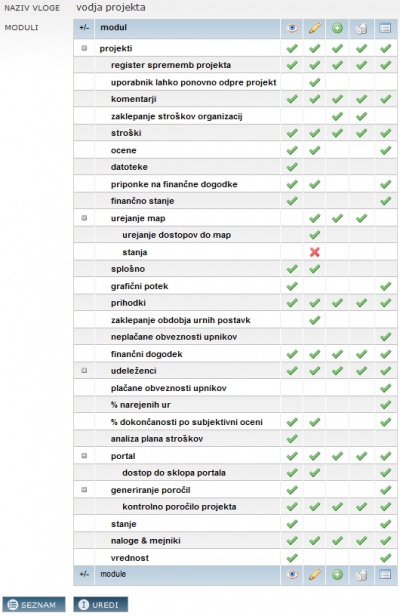
- ACCESS GROUPS: general settings for access to various functionalities and modules of the application.
TABS: access, calendar, files, general, holiday*, import, my 4PM, monetary, resources (organizations, personnel, resource plan), portals, e-mail notifications, settings, travel orders*, overviews - When you add user to project team and select a PROJECT ROLE you set his project access rights.
TABS: new project, reopen project, comments, lock of costs, costs, evaluations, attachments to financial events, financial state, project scorecard, gantt-chart, revenues, hourly fees, financial events, project participants, creditor's debt obligations, % completion of planned hours, % completion by subjective assessment, cost plan analysis, portal, reporting, tasks & milestones, value.