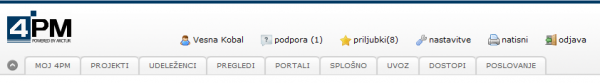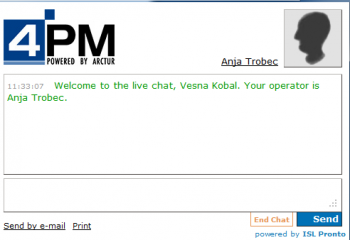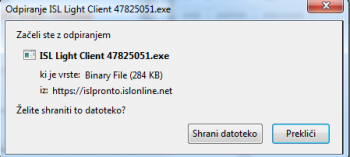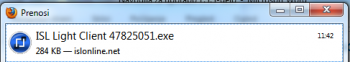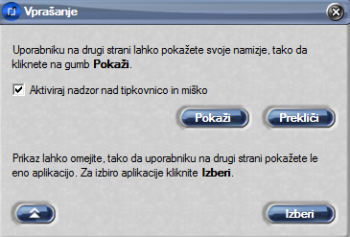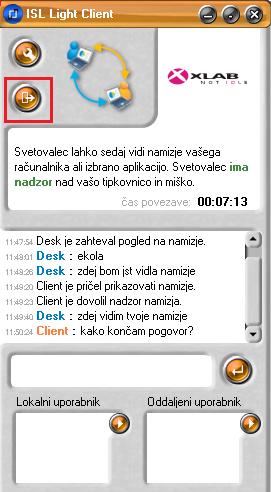Difference between revisions of "PodporaUporabnikom 4PM/sl/"
From Help.4pm
Jump to navigationJump to search| Line 12: | Line 12: | ||
==ISL on-line help in the application== | ==ISL on-line help in the application== | ||
| + | Click link '''support''' to connect with on-line user support, wait for the operator and follow instructions of the application. | ||
| − | |||
[[Image:Podpora_uporabnikom_4PM_podpora.png|600px|]] | [[Image:Podpora_uporabnikom_4PM_podpora.png|600px|]] | ||
| Line 22: | Line 22: | ||
If required you can share your screen with the operator. | If required you can share your screen with the operator. | ||
| + | |||
[[Image:Podpora_uporabnikom_4PM_povezava.png|350px|]] | [[Image:Podpora_uporabnikom_4PM_povezava.png|350px|]] | ||
Claim your request for temporary screen sharing. | Claim your request for temporary screen sharing. | ||
| + | |||
[[Image:Podpora_uporabnikom_4PM_exe.png|350px|]] | [[Image:Podpora_uporabnikom_4PM_exe.png|350px|]] | ||
Click to start application: | Click to start application: | ||
| + | |||
[[Image:Podpora_uporabnikom_4PM_exe_zazeni.png|350px|]] | [[Image:Podpora_uporabnikom_4PM_exe_zazeni.png|350px|]] | ||
Confirm the installation. | Confirm the installation. | ||
| − | + | ||
| + | [[Image:Podpora_uporabnikom_4PM_pogovorno_okno.png]] | ||
and SHOW YOUR SCREEN. | and SHOW YOUR SCREEN. | ||
| + | |||
[[Image:Podpora_uporabnikom_4PM_prikaz_namizja.png|350px|]] | [[Image:Podpora_uporabnikom_4PM_prikaz_namizja.png|350px|]] | ||
Use buttons above to stop sharing, cancel the control or end conversation. | Use buttons above to stop sharing, cancel the control or end conversation. | ||
| + | |||
[[Image:Podpora_uporabnikom_4PM_prekinitev.png|550px|]] | [[Image:Podpora_uporabnikom_4PM_prekinitev.png|550px|]] | ||
End call: | End call: | ||
| + | |||
[[Image:Podpora_uporabnikom_4PM_konec.png]] | [[Image:Podpora_uporabnikom_4PM_konec.png]] | ||
Revision as of 12:28, 8 July 2013
4PM User support
We offer our users constant technical support regarding the use of 4PM:
- this user manual: http://help.4pm.si
- training workshops for users
- e-Mail: support@4pm.si
- phone: + 386 5 333 15 65
- tips and tricks can be found on www.4pm.si/eng
- expert consulting regarding project management and organization of work
- access to live chat with 4PM support, accessible from within 4PM and through the 4PM support webpage.
ISL on-line help in the application
Click link support to connect with on-line user support, wait for the operator and follow instructions of the application.
Enter your question or comment.
If required you can share your screen with the operator.
Claim your request for temporary screen sharing.
Click to start application:
Confirm the installation.
and SHOW YOUR SCREEN.
Use buttons above to stop sharing, cancel the control or end conversation.
End call: