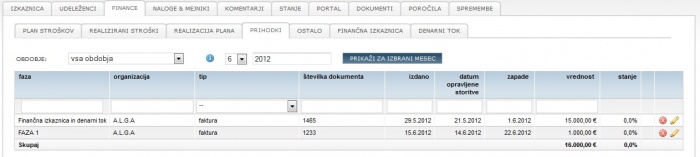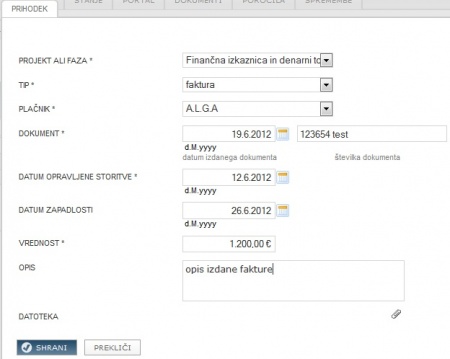Difference between revisions of "Project incomes com/en/"
From Help.4pm
Jump to navigationJump to search (Created page with "=Incomes= Project (phase) incomes are entered in tab '''FINANCE / INCOMES'''. Income state contains income inflows (actual payments), for detail of date and value of the inflow ...") |
|||
| Line 12: | Line 12: | ||
==Inflows - payments== | ==Inflows - payments== | ||
| − | To enter inflow to income, click edit [image: 2.2.2.ikonaSvincnik.jpg] to open income pop-up. In side tab '''INFLOWS''' enter date and value of the inflow. | + | To enter inflow to income, click edit [[image: 2.2.2.ikonaSvincnik.jpg]] to open income pop-up. In side tab '''INFLOWS''' enter date and value of the inflow. |
[[file:4.2.3VpisPriliva.jpg|450px]] | [[file:4.2.3VpisPriliva.jpg|450px]] | ||
Revision as of 10:23, 1 July 2013
Incomes
Project (phase) incomes are entered in tab FINANCE / INCOMES. Income state contains income inflows (actual payments), for detail of date and value of the inflow use mouse-over.
Incomes are invoices, co-financed incomes. Incomes influence project money current. It can be planned in tab CASH FLOW.
Inflows - payments
To enter inflow to income, click edit ![]() to open income pop-up. In side tab INFLOWS enter date and value of the inflow.
to open income pop-up. In side tab INFLOWS enter date and value of the inflow.
Tips
- income type, cost type, cost field are set in tab General / Finance.
- Internal and budget project type do not have incomes tab.
Uporaba časovnih filtrov
Pregled poljubno sortiramo in filtriramo, pregledujemo. S klikom na ikono ![]() nastavimo časovni filter:
nastavimo časovni filter:
- po (koledarskih) mesecih
- poljubno obdobje, ki ga določimo sami
- po obdobjih projekta, če so ta vnaprej določena
- samodejno - celo trajanje projekta.
Če se premikamo po zavihkih znotraj modula finance, se nastavljene nastavitve ohranjajo (prenašajo).