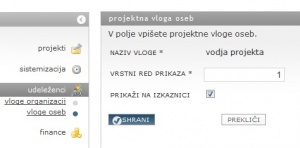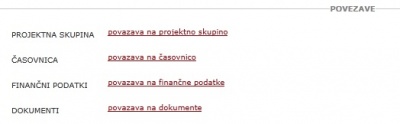Difference between revisions of "Project com/en/"
From Help.4pm
Jump to navigationJump to search| Line 1: | Line 1: | ||
| − | =SOCRECARD= | + | = SOCRECARD = |
| − | |||
| − | + | Main projec data to put project into organizational structure | |
| − | |||
| − | |||
| − | |||
| − | |||
| − | |||
| − | * | + | *''project name''* |
| + | *''project group''* also used to put projects to programe, department, division.... | ||
| + | *''priority ''- drop-down list | ||
| + | *''project size ''- drop-down list | ||
| + | *''project status ''- drop-down list | ||
| + | *''description ''- main project goals, text field | ||
| − | + | <span id="1371651775752S" style="display: none;"> </span>obligatory fields (*) | |
| − | + | Additional fields are available upon clicing '''show details''': | |
| − | |||
| − | |||
| − | |||
| − | |||
| − | + | *''PROJECT ID ''- unique identifier, automatically created by 4PM | |
| − | + | *''MAIN PROJECT FOR PROJECT GROUP ''- for management of ''activities ''or ''costs ''on the level of project group (programme) | |
| + | *''ANALYTICS'' | ||
| + | *''DEFAULT VAT'' | ||
| + | *''DEFAULT PAYMENT DUE'' | ||
| − | + | history of chaneges is hidden in detailed overiview, under the icon "hour". PROJECT OPENED BY | |
| − | |||
| − | |||
| − | Settings of project roles in the project scorecard are set in GENERAL / PARTICIPANTS / PERSONS' ROLE by selecting SHOW ON SCORECARD | + | == Main project participants == |
| + | |||
| + | Overview of main project participants from project team. | ||
| + | |||
| + | [[Image:4.1.2.IzkaznicaGlavniUdeleženci.jpg|400px|4.1.2.IzkaznicaGlavniUdeleženci.jpg]] | ||
| + | |||
| + | Settings of project roles in the project scorecard are set in '''GENERAL / PARTICIPANTS / PERSONS' ROLE '''by selecting SHOW ON SCORECARD | ||
[[Image:4.1.2.IzkaznicadodajanjeVlogeOseb.jpg|300px|4.1.2.IzkaznicadodajanjeVlogeOseb.jpg]] | [[Image:4.1.2.IzkaznicadodajanjeVlogeOseb.jpg|300px|4.1.2.IzkaznicadodajanjeVlogeOseb.jpg]] | ||
| − | Quick links to main parts of the project: participants, gantchart, finance scorecard, documents. | + | Quick links to main parts of the project: participants, gantchart, finance scorecard, documents. |
| + | |||
[[Image:4.1.2.IzkaznicaPovezave.jpg|400px|4.1.2.IzkaznicaPovezave.jpg]] | [[Image:4.1.2.IzkaznicaPovezave.jpg|400px|4.1.2.IzkaznicaPovezave.jpg]] | ||
Revision as of 15:23, 19 June 2013
SOCRECARD
Main projec data to put project into organizational structure
- project name*
- project group* also used to put projects to programe, department, division....
- priority - drop-down list
- project size - drop-down list
- project status - drop-down list
- description - main project goals, text field
obligatory fields (*)
Additional fields are available upon clicing show details:
- PROJECT ID - unique identifier, automatically created by 4PM
- MAIN PROJECT FOR PROJECT GROUP - for management of activities or costs on the level of project group (programme)
- ANALYTICS
- DEFAULT VAT
- DEFAULT PAYMENT DUE
history of chaneges is hidden in detailed overiview, under the icon "hour". PROJECT OPENED BY
Main project participants
Overview of main project participants from project team.
Settings of project roles in the project scorecard are set in GENERAL / PARTICIPANTS / PERSONS' ROLE by selecting SHOW ON SCORECARD
Quick links to main parts of the project: participants, gantchart, finance scorecard, documents.