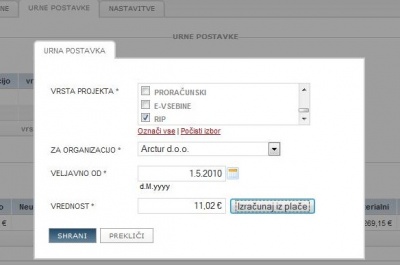Difference between revisions of "Person salaries/en"
| Line 4: | Line 4: | ||
If '' 'single project hourly rate''' is used, it is valid only for a particular project. In this case for the entire duration of the project, a single hourly rate is set(for example, the average hourly wage). | If '' 'single project hourly rate''' is used, it is valid only for a particular project. In this case for the entire duration of the project, a single hourly rate is set(for example, the average hourly wage). | ||
| − | |||
== Add hourly fee == | == Add hourly fee == | ||
Latest revision as of 10:08, 7 June 2013
HOURLY RATE
Hourly rate, which is set to a person is valid for selected project types in a specified period. This means that all entries of the work, which are carried out and reported by this person in a given period are calculated using recorded hourly rate.
If 'single project hourly rate' is used, it is valid only for a particular project. In this case for the entire duration of the project, a single hourly rate is set(for example, the average hourly wage).
Add hourly fee
New hourly rate can be enter it manually. By clicking on "add hourly fee" to open the form for manual entry, complete form and save. The new hourly rate will apply to all of the reported hours on any of the selected project types from the date of entry.
This means that the 4PM calculates the cost of work on projects for the past, if the effective date is prior to the current date, except for those projects where the hourly rate specified in the project itself.