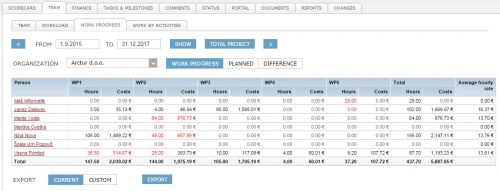Difference between revisions of "Project team work/en/"
From Help.4pm
Jump to navigationJump to search| (8 intermediate revisions by the same user not shown) | |||
| Line 1: | Line 1: | ||
| − | = | + | = Project work progress = |
| − | The tab '''project / | + | The tab '''project / team /work progress''' contains an overview of the work performed and the costs of the project participants (personnel costs). |
| + | Overview of project work on progres by hours and personnel costs. | ||
| − | + | Set your overview by phases (work packages) | |
| − | * | + | # dates - periods for monitoring |
| − | * | + | # set the data you would like to see: |
| − | * | + | #* actual work (effort) - work done in a set period. Personnel cost are calculated by valid houly rate of in a period |
| − | * | + | #* plan (assigned hours on tasks) |
| − | * | + | #* difference |
| − | + | #* average hourly rate is calculated from monthly hourly rates valid for this project. | |
| − | + | #* person name - shows daily entrances of the person by months | |
| − | If | + | Important: If user is not allowed to see hourly rates, only sums are displayed. |
| − | + | [[File:Project_work_progress.JPG | 500 px]] | |
| − | + | To access the detail of work reported by individual team memebers click the name. | |
| + | |||
| + | ==Exports== | ||
| + | * '''Current''' - Export to Excel of current table as set (period, actual work/plan/difference) | ||
| + | * '''Custom''' | ||
| + | ** '''by phase''' work of team members (personnel cost / hours) by project phases | ||
| + | ** '''by months''' work of team members (personnel cost / hours) by project months | ||
Latest revision as of 15:44, 21 November 2018
Project work progress
The tab project / team /work progress contains an overview of the work performed and the costs of the project participants (personnel costs). Overview of project work on progres by hours and personnel costs.
Set your overview by phases (work packages)
- dates - periods for monitoring
- set the data you would like to see:
- actual work (effort) - work done in a set period. Personnel cost are calculated by valid houly rate of in a period
- plan (assigned hours on tasks)
- difference
- average hourly rate is calculated from monthly hourly rates valid for this project.
- person name - shows daily entrances of the person by months
Important: If user is not allowed to see hourly rates, only sums are displayed.
To access the detail of work reported by individual team memebers click the name.
Exports
- Current - Export to Excel of current table as set (period, actual work/plan/difference)
- Custom
- by phase work of team members (personnel cost / hours) by project phases
- by months work of team members (personnel cost / hours) by project months