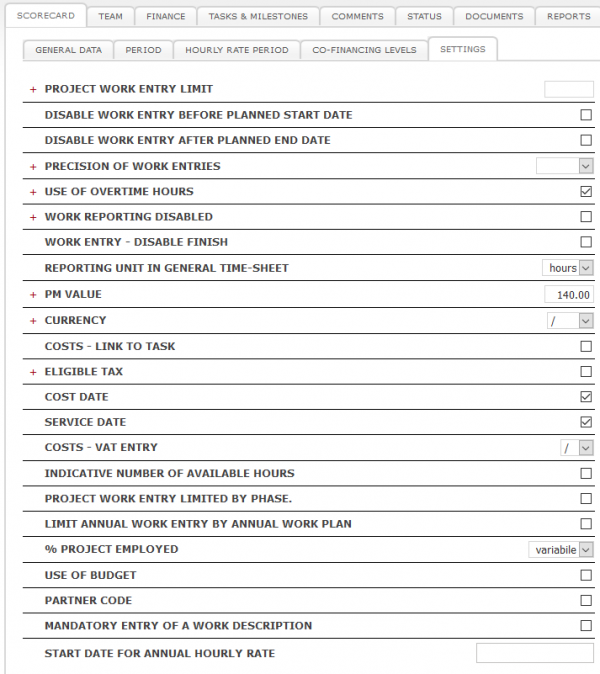Difference between revisions of "Project settings cofin/en/"
| Line 17: | Line 17: | ||
Settings for general time-sheet printing and exports time unit: day or hours. 4PM project work reporting (input) is always in hours regardless the setting. | Settings for general time-sheet printing and exports time unit: day or hours. 4PM project work reporting (input) is always in hours regardless the setting. | ||
*'''PM Value''' | *'''PM Value''' | ||
| − | Formula for calculating work from reported hours to person-month (PM) value. Default setting is 140 hours=1 PM. | + | Formula for calculating work from reported hours to person-month (PM) value. Default setting is 140 hours=1 PM. |
| + | *'''Indicative number of available hours''' | ||
| + | Enabled setting calculates available hours for reporting according to financial plan. | ||
| + | *'''Project work entry limited by phase''' | ||
| + | Enabled setting limits the maximal number of reported hours that are set on phase level. | ||
| + | *'''limit annual work entry by annual work plan''' | ||
| + | Setting enables limit of available hours for reporting by work plan that is set in personnel cost by individual team memebers. | ||
| + | *'''% project employed''' | ||
| + | Default setting for project employment | ||
| + | ** variable (variable number of reported project work by month) | ||
| + | ** fixed (fixed value of available hours for reporting in a month). | ||
== Budget and cost management== | == Budget and cost management== | ||
Revision as of 13:54, 21 November 2018
Project settings
Work reporting and timesheet management
- PROJECT WORK ENTRY LIMIT - Daily limit of permitted project work. If it is set 8 - all team members can report up to 8 hours of project work daily. Variuos daily limits can be set for project partners.
- disable work entry before planned start date
- disable work entry after planned end date
- PRECISION OF WORK ENTRIES
Hours resolution of work reporting (by minute, 15, 30 minutes or by hour). General settings are valid if you have no special project settings.
- USE OF OVERTIME HOURS
setting permits reporting work on a day with overtime budget entries.
- WORK REPORTING DISABLED
if project work reporting is disabled, team members report their project work to fill-in time-sheets. However personnel cost is not included in project finance. Personnel costs should be entered as other costs (i.e. invoices).
- work entry - disable finish
Button "mark done" is removed from work entry form.
- REPORTING UNIT IN GENERAL TIME-SHEET
Settings for general time-sheet printing and exports time unit: day or hours. 4PM project work reporting (input) is always in hours regardless the setting.
- PM Value
Formula for calculating work from reported hours to person-month (PM) value. Default setting is 140 hours=1 PM.
- Indicative number of available hours
Enabled setting calculates available hours for reporting according to financial plan.
- Project work entry limited by phase
Enabled setting limits the maximal number of reported hours that are set on phase level.
- limit annual work entry by annual work plan
Setting enables limit of available hours for reporting by work plan that is set in personnel cost by individual team memebers.
- % project employed
Default setting for project employment
- variable (variable number of reported project work by month)
- fixed (fixed value of available hours for reporting in a month).
Budget and cost management
Include various fields in the form for cost reporting for the project:
- CURRENCY:
currency for cost reporting by various organizations. Default setting is EUR, as set in application settings.
- COST REPORTING BY TASK
This setting enables linking cost (invoices) to tasks.
- Eligible tax
Use this setting to define if TAX (VAT) is eligible cost for each project partner.
- COST DATE
includes new field in the form for cost reporting
- COST SERVICE DATE
includes new field in the form for cost reporting
- costs - VAT entry
includes new field in the form for cost reporting:
- / no VAT field
- € entry of VAT value
- % entry of VAT % (value is automatically calculated from the value)