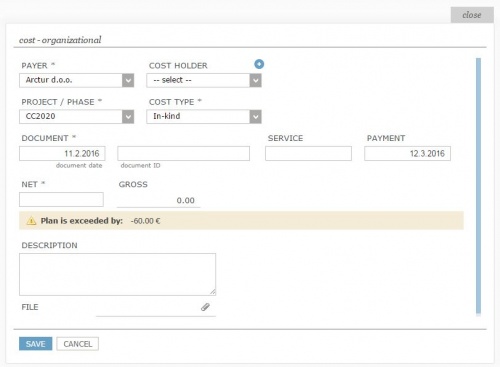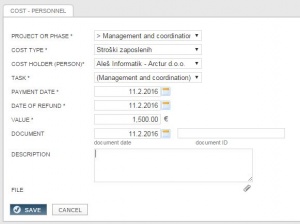Difference between revisions of "Project costs cofin/en/"
(Created page with "=Project cost= 4PM supports 3 types of cost monitoring: *'''[http://help.4pm.si/index.php/Project_costs_com/en/#Organization_costs Organization costs]''' - external costs (i.e...") |
|||
| (4 intermediate revisions by the same user not shown) | |||
| Line 1: | Line 1: | ||
=Project cost= | =Project cost= | ||
| − | + | [[File:Project_cost.JPG|600px|thumb]] | |
| − | |||
| − | |||
| − | |||
| − | |||
| − | |||
==Organization costs == | ==Organization costs == | ||
| − | Are entered in tab '''FINANCE / | + | Are entered in tab '''FINANCE / COSTS''' |
* click '''ADD''' under the table to open a form | * click '''ADD''' under the table to open a form | ||
* set if new entry is project or phase cost | * set if new entry is project or phase cost | ||
| Line 36: | Line 31: | ||
* Mark if a person is entitled to cost reimbursement. | * Mark if a person is entitled to cost reimbursement. | ||
| − | [[ | + | [[File:Cost_entry.JPG|500px|thumb]] |
| + | [[File:Cost_entry_person.JPG|thumb]] | ||
==Personnel costs== | ==Personnel costs== | ||
Latest revision as of 15:17, 19 February 2016
Project cost
Organization costs
Are entered in tab FINANCE / COSTS
- click ADD under the table to open a form
- set if new entry is project or phase cost
- select cost type (connected to cost plan - only planned cost types can be selected)
- enter PAYER and COST HOLDER
- select task
- enter DOCUMENT DATE and NUMBER
- enter DATE OF SERVICE and PAYMENT DATE
- enter the cost VALUE
- enter cost DESCRIPTION (text field)
- attach a document if necessary (copy of the invoice, contract). The document you upload here, is in the folder DOCUMENTS / FINANCE.
Complex (co-funded) projects
Form for cost entry has additional fields that are required for more detailed cost monitoring for the purpose of reporting:
- cost field - set in cost plan
- NET VALUE
- EXCHANGE RATE
- VALUE
- TAX (%) (value added tax)
- GROSS VALUE (EUR)
- GROSS VALUE
- VALUE REPORTED IN ORIGINAL CURRENCY (EUR)
- VALUE REPORTED
Personnel costs - other
- When you enter a cost that is connected to team member you need to connect a cost with a task. This is possible if selected team member has allocated task.
- Mark if a person is entitled to cost reimbursement.
Personnel costs
Assembled cost include real-time overview of PERSONNEL COSTS, result from entries of work done on task. The basis for personnel cost calculation is hourly fee and reported hours.
Personnel cost show real-time overview actual project costs.
Important
If user has disabled hourly fee access than analytical overview of personnel cost cannot be seen (only number of reported hours is accessible).
Personnel costs - travel
This overview assembles reported project travel costs by 4PM users. Travel costs can be reported to 4PM only if they are included in cost plan.
Travel cost can be reported in 2 modes:
- Work and expense entry (simple)
- Travel orders (only available if Travel order module is included in the licence) - only liquidated Travel orders.
Time filters
Assembled cost overview can be set to various time frames with the use of time filters' on the top. To set default project overview click ![]() to select:
to select:
- by month (calendar)
- by project periods (set in SCORECARD)
- custom
- default overview is the project duration.
When you move from tab to tab, set time frames stay the same.