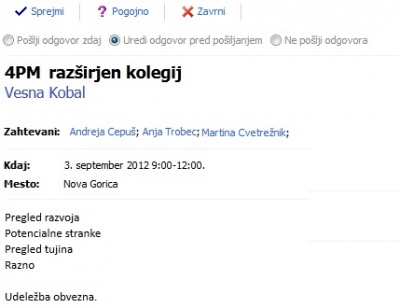Difference between revisions of "Project meetings/en/"
From Help.4pm
Jump to navigationJump to search| Line 34: | Line 34: | ||
*Meeting organizer receives confirmed meeting to e-mail client calendar. | *Meeting organizer receives confirmed meeting to e-mail client calendar. | ||
| − | [[Image:4.3.1.ObvestiloOutlooka.jpg|400px | + | [[Image:4.3.1.ObvestiloOutlooka.jpg|400px]] [[Image:4.3.1.SklicSestanka.jpg|400px|right]] |
| − | |||
| − | [[Image:4.3.1.SklicSestanka.jpg|400px| | ||
Revision as of 14:14, 28 January 2016
Meetings
Meetings are special type of project task with additional functionality that connect them to Calendar (Outlook)
New meeting
Project meetings are organized by clicing ![]() to open form:
to open form:
- select activity (meeting, board meeting),
- enter meeting subject (task name),
- enter venue
- date, start and end hours,
- enter description (agenda) and attach link to documents
,
- select meeting participants (send invitation to)
- and save.
4PM verifies the availability of invited participants in 4PM calendar (absence, another meeting). Once you save, 4PM sends e-mail invitation to Calendar (Outlook) and in My 4PM Calendar. Participants can enter hours for accepted meeting.
E-mail notifications for meetings
General application settings
- ON – meeting invitation is sent to meeting invitees. Invitation can be accepted in Calendar and confirmation is sent to meeting organizer.
- OFF – no e-mail is sent, meeting appears in 4PM.
Meeting Confirmation
General setting: DEFAULT INITIAL STATUS OF MEETINGS
- planned: meeting must be confirmed
- confirmed
Integration with mail client
- Invited participants of the meeting receive meeting invitation. Invitation can be accepted or rejected in the e-mail client calendar. Reply is sent to organizer's mail.
- Meeting organizer receives confirmed meeting to e-mail client calendar.