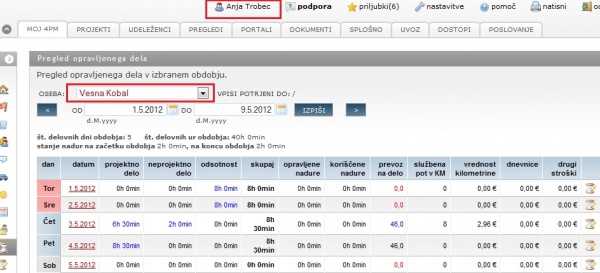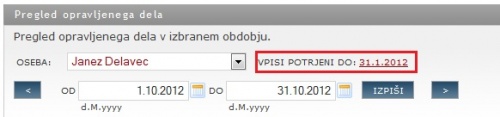Difference between revisions of "My work inputs/en/"
From Help.4pm
Jump to navigationJump to search| Line 17: | Line 17: | ||
'''Personal setting''' RESOURCES / PERSONNEL / person / SETTINGS / [http://help.4pm.si/index.php/Person_settings/en/ management of other persons work entries] | '''Personal setting''' RESOURCES / PERSONNEL / person / SETTINGS / [http://help.4pm.si/index.php/Person_settings/en/ management of other persons work entries] | ||
| − | + | User with enabled setting '''management of other persons work entires''' can: | |
| − | * | + | # select a person for work reporting or editing |
| − | * | + | # depending on setting can: |
| + | *# add a new entry for other person | ||
| + | *# edit existing entry | ||
| + | *# only view work reports | ||
| + | *# delete entries and | ||
| + | *# lock entries for editing/adding up to a date. | ||
[[file:3.10.UrejanjeZvpisiDrugeOsebe.jpg|600px]] | [[file:3.10.UrejanjeZvpisiDrugeOsebe.jpg|600px]] | ||
| − | + | When you select other person, you can see/edit/view work report of selected person. | |
| − | = | + | =How can I lock work entries for editing?= |
| − | + | 4PM enables various possibilities for manual locking of work entries. | |
| − | |||
| − | |||
| − | |||
| − | == | + | ==Locking work entries by user and period== |
| − | + | '''My 4PM / work overview''' select a person: | |
| − | + | #'''lock''' enter a date. | |
| + | #'''unlock''' enter older date (before the date of selected entry). | ||
| − | ''' | + | ==Locking work entries by project== |
| + | Go to '''PROJECT / TEAM''' and find icon '''lock'''. Click and enter a date. All entries of all team members at the selected organizations are locked for editing up to entered date. To unlock the entries, enter older date. | ||
[[file:3.10.vpisiDrugeOsebe.jpg|500px|]] | [[file:3.10.vpisiDrugeOsebe.jpg|500px|]] | ||
Revision as of 11:10, 28 January 2016
Work overview - My entries
The overview contains a list of all work entries by:
- project work
- non-project work
- absences
- travel expenses and
- travel
You can select period,
- find entries (use filter function),
- add new entries,
- edit existing entries, or
- delete entries.
Work reporting for other
Personal setting RESOURCES / PERSONNEL / person / SETTINGS / management of other persons work entries
User with enabled setting management of other persons work entires can:
- select a person for work reporting or editing
- depending on setting can:
- add a new entry for other person
- edit existing entry
- only view work reports
- delete entries and
- lock entries for editing/adding up to a date.
When you select other person, you can see/edit/view work report of selected person.
How can I lock work entries for editing?
4PM enables various possibilities for manual locking of work entries.
Locking work entries by user and period
My 4PM / work overview select a person:
- lock enter a date.
- unlock enter older date (before the date of selected entry).
Locking work entries by project
Go to PROJECT / TEAM and find icon lock. Click and enter a date. All entries of all team members at the selected organizations are locked for editing up to entered date. To unlock the entries, enter older date.