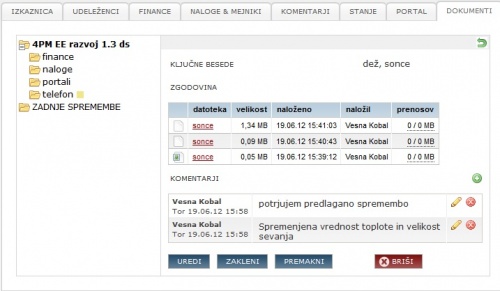Documents/en/
DOCUMENT SYSTEM
4PM has integrated advanced document management system, which allows you to:
- Arrangement of documents by project (folders),
- distributing documents in folders and sub-folders
- Advanced search options for the documents (by text content, title, date of publication, meta-data)
- Version control of documents and access to documents
- Easy editing of access rights to specific folders (by persons, by project roles),
- The possibility of document multi-upload at the same time,
- E-mail notification of the new or changed document in the system (send link by e-mail).
PROJECT DOCUMENTS AND FOLDERS
4PM has several different options to upload documents into the system. The user can choose the one that corresponds to its level of rights or. needs.
Each project has its own folder (document name) has four subfolders:
- TASKS - documents added at comments or tasks;
- FINANCE - documents added in the finance modul;
- PORTALS - documents added to portal
- LAST CHANGES - final documents that have been uploaded in the last folder (showing documents according to user rights)
Access to these folders depends on access rights to corresponding modules (finance, tasks and portals). you can add multiple folders to each project folders.
DOCUMENT SYSTEM
PROJECT FOLDERSinclude:
- project group folders
- project group folders,
- project can have flexible sub-folder structure.
- project group folders
NON-PROJECT FOLDERS, folders added by users and are not connected to projects LAST CHANGES - all recently uploaded documents to 4PM.
ADD NEW FOLDER
Add a new folder by clicking the folder icon ![]() . Enter the name of the new folder and set the access rights to documents in the folder by selecting various groups or persons. Access of non project team members can be set: the rights of other persons. Save.
. Enter the name of the new folder and set the access rights to documents in the folder by selecting various groups or persons. Access of non project team members can be set: the rights of other persons. Save.
- see
 a user can access (download) the document.
a user can access (download) the document. - edit
 , user can edit document: replace version, access old versions, meta-data, key words, add comments.
, user can edit document: replace version, access old versions, meta-data, key words, add comments. - ? user belonging to a group, has different access rights to documents in the folder.
Information on settings of individual folders are accessible by clicking the icon ![]() .
.
DOCUMENT UPLOAD
New document is loaded by clicking the ADD FILE.
![]() .
.
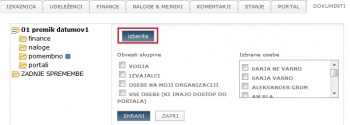 If you have installed the Flash plug-in in the browser, multiple document upload is possible.
To select multiple documents use ctrl or shift button to select and confirm with the button Open. Repeat the process if necessary.
If you have installed the Flash plug-in in the browser, multiple document upload is possible.
To select multiple documents use ctrl or shift button to select and confirm with the button Open. Repeat the process if necessary.
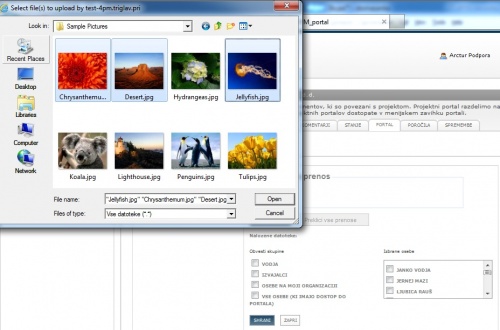 After document upload is complete, choose whom to send the link to the new documents (optional).
After document upload is complete, choose whom to send the link to the new documents (optional).
Documents in folder (bold) are displayed on right side list.
DOCUMENT SEARCH
Search is enabled in folder and corresponding sub-folders. Write search word in the search field.
Documents can be searched by:
- text files (word, Excel, PDF)
- document name
- document key words
- date of upload
Tip If you do not know where exactly you to look for a document, select top (project) folder and enter search word.
Document details
Document details (metadata) are available at each document, under the eye icon. You can view
- History of the document (version - the latest at the top),
- Document Size
- Who uploaded the document
- When the document was uploaded
- Who accessed the document (downloads)
- Keywords: separated by commas
- Text comments to document
LOCK: the user can temporarily close the document editing (adding a new version). MOVE: moving files between folders within the project.